- Thread Starter
- #21
When you had it previously overclocked at 4.5 did you stress test it to see if it was indeed stable?
well back when it was done it ran prim95 for 8 hours so i would guess it was.
Welcome to Overclockers Forums! Join us to reply in threads, receive reduced ads, and to customize your site experience!
When you had it previously overclocked at 4.5 did you stress test it to see if it was indeed stable?
Yeah I'd say it was stable. Adding a Gpu shouldn't cause the Cpu to get unstable, are you sure that it isn't a driver issue causing the instability?well back when it was done it ran prim95 for 8 hours so i would guess it was.
Yeah I'd say it was stable. Adding a Gpu shouldn't cause the Cpu to get unstable, are you sure that it isn't a driver issue causing the instability?
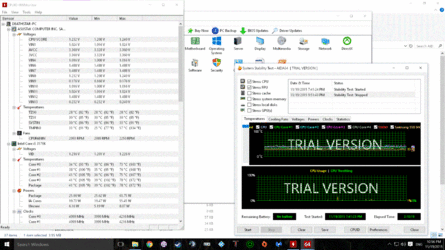
Oh so you upgraded to windows 10 also? That makes more sense, yes a previously stable OC on one Os can be unstable on another OS.Unless its something to do with windows 10 or not connecting the gpus up properly.then i dunno.
No, if you look at Cpu VCore the Max under load was 1.24 as you stated and the low was 1.208. The Cpu LLc is compensating for voltage droop, "which is normal" and raising it when the Cpu is under load. Somewhere between the 1.208 and 1.24 is what the Cpu needs to be stable.another thing i would like to know though..after running the stabiltiy test the max vcore that is shown on hardware monitor..dose that meen thats the max voltage i would need for the cpu to be stable?
Oh so you upgraded to windows 10 also? That makes more sense, yes a previously stable OC on one Os can be unstable on another OS.
No, if you look at Cpu VCore the Max under load was 1.24 as you stated and the low was 1.208. The Cpu LLc is compensating for voltage droop, "which is normal" and raising it when the Cpu is under load. Somewhere between the 1.208 and 1.24 is what the Cpu needs to be stable.
As far as the Oc, just take the next step and up it to 4200 Mhz, if it fails to pass 2 hours, add 1 bump of Cpu Offset voltage, rinse and repeat. You still have 10-12c headroom in temperatures.
Yes once you find a stable Oc you can turn the power saving features back on and it will drop the voltage and multiplier under lite loads and boost it back up under heavy.
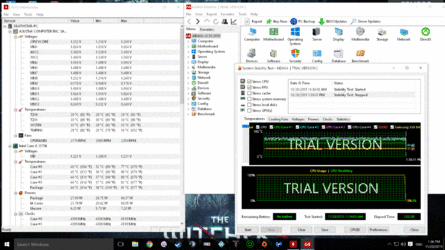
If you actually measured your FPS you will likely see a slight increase but nothing dramatic. While playing, without actually measuring it, I doubt you will notice, though it is also game dependent.will i see any difference in performance in games if i go higher then this or 4.5ghz.
Awesome, looks good and you're very welcome.
If you actually measured your FPS you will likely see a slight increase but nothing dramatic. While playing, without actually measuring it, I doubt you will notice, though it is also game dependent.
Safe for 24/7 use is a tough question to answer and I'll explain. Anytime you run a processor out of it's stock specifications you are subjecting yourself to it failing. If one doesn't push the voltage too far and keeps the temperatures down, a processor will most likely last way longer then it's useful years. Your voltages and temperature are well within reason so you shouldn't have anything to worry about. As an FYI, every chip I own has been running overclocked since the day I purchased them. I have a AMD 955 be and a I5 2500k that I purchased some time in 2011. They have also both seen voltage way out of what one would call reasonable for benching purposes and are still running just fine. My 2500k for example has been running at 4.5 ghz at 1.36 Cpu v on average 8 hours a day without issue.\
If you want to try for 4.5 Ghz and keep the voltage where it is, go for it. You won't know if it will pass until you try. Have you tried running any games where it is set now, if so has it been running fine?
It should be fine. If it does crash we will try to figure out why if need be.
Well if you put everything back to default on the Cpu and it still gives you the same issues then you know it's not the Oc. You may want to do another stress test at 4.4 with the memory included in the test. Running 16 g of ram may be causing a little instability and you may need to give the Cpu IMC a little more volts. I would test it with the cpu at stock first just to see. It could also be a driver issue.just been testing the overclock on witcher 3..playd for about 3 hours..had hardware moniter in the background.. max temp was 68c and still 1.240 on the vcore.. however i got the same issue iv been experinceing but slightly diffrent. game runs fine not at full 60fps but thats to be expected at 4k. but then the fps just gose from being normal to jittery. and it would only go back to normal once i exit the game and restart it were as before i would experince a total black out of the screen and pressing alt tab would only give me a picture back then going back into the game would result in the jittery framerate.. do you think this is realated to the overclock or somthing els...i did notice that the temps of the bottem card was 82c thanks again for your help
Well if you put everything back to default on the Cpu and it still gives you the same issues then you know it's not the Oc. You may want to do another stress test at 4.4 with the memory included in the test. Running 16 g of ram may be causing a little instability and you may need to give the Cpu IMC a little more volts. I would test it with the cpu at stock first just to see. It could also be a driver issue.