Hi Guys,
just joined, but read up a good bit through the stickies and other posts. I just put together a new midsize desktop, not specifically with OC in mind, but I would like to get a little performance boost. Just started playing Warcraft again (and understand there are some limitations with WoW and AMD), but the performance (fps in raids) was just horrendous.
Here's what I have:
Case: Older Coolermax (not sure of the model) 140mm intake fan front, 140mm exhaust fan back. PSU up top, no space for more fans unless I hack open the case somewhere.
MB: Asus Sabretooth 990FX R2.0, bios 2301
CPU: AMD FX-8320
Cooler: Enermax Black Twister
Mem: Corsair Vengeance DDR3 1600 Dual Channel (2 x 8GB)
PSU: Corsair AX 860
Graphics: Asus R9 290 4GB DC2OC
HD: Samsung Evo 250GB SSD + WD 4 TB green
OS: Win 7 64bit
It's kind of warm in my office, I'd say around 25c.
Disabled C'n'Q, C1E, C6, Turbo
Ran prime blend on 200 x 17.5 = 3500 mhz for 30 minutes. CPU socket 47c, CPU core 35c. Asus ThermalRadar reported VCORE-1 VRM at 57c, which I thought was a bit high.
Ran prime blend on 200 x 20 = 4000 mhz for 30 minutes. Temperatures were up about 10c across the board:


Next step, if I got it correctly, was to set VCORE to 1.4v, and CPU LLC and CPU/NB LLC to High.
Loaded Windows and idled happily, and as soon as I kicked off prime blend (within seconds), the CPU socket and core temps went through the roof (see circled max values):

Was setting 1.4v the wrong thing to do ? Is the cooler just not up to it ? Does the case suck and need more airflow to begin with ? All of the above ?
just joined, but read up a good bit through the stickies and other posts. I just put together a new midsize desktop, not specifically with OC in mind, but I would like to get a little performance boost. Just started playing Warcraft again (and understand there are some limitations with WoW and AMD), but the performance (fps in raids) was just horrendous.
Here's what I have:
Case: Older Coolermax (not sure of the model) 140mm intake fan front, 140mm exhaust fan back. PSU up top, no space for more fans unless I hack open the case somewhere.
MB: Asus Sabretooth 990FX R2.0, bios 2301
CPU: AMD FX-8320
Cooler: Enermax Black Twister
Mem: Corsair Vengeance DDR3 1600 Dual Channel (2 x 8GB)
PSU: Corsair AX 860
Graphics: Asus R9 290 4GB DC2OC
HD: Samsung Evo 250GB SSD + WD 4 TB green
OS: Win 7 64bit
It's kind of warm in my office, I'd say around 25c.
Disabled C'n'Q, C1E, C6, Turbo
Ran prime blend on 200 x 17.5 = 3500 mhz for 30 minutes. CPU socket 47c, CPU core 35c. Asus ThermalRadar reported VCORE-1 VRM at 57c, which I thought was a bit high.
Ran prime blend on 200 x 20 = 4000 mhz for 30 minutes. Temperatures were up about 10c across the board:
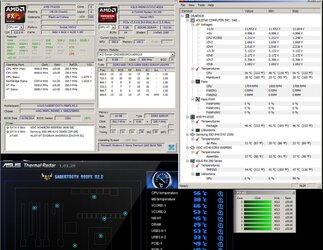
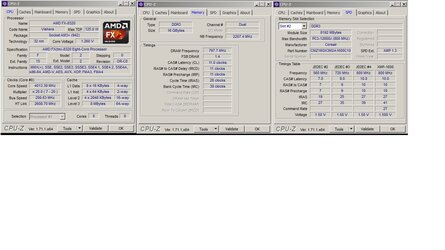
Next step, if I got it correctly, was to set VCORE to 1.4v, and CPU LLC and CPU/NB LLC to High.
Loaded Windows and idled happily, and as soon as I kicked off prime blend (within seconds), the CPU socket and core temps went through the roof (see circled max values):
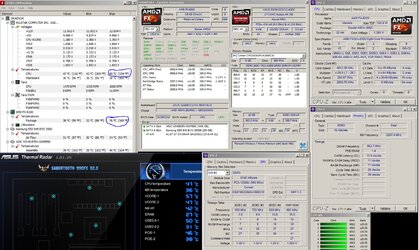
Was setting 1.4v the wrong thing to do ? Is the cooler just not up to it ? Does the case suck and need more airflow to begin with ? All of the above ?