That is correct. It is called hotlink(ing). You can host pictures here, or via a 3rd party service.
Click on insert images button and upload the files to OCF.
Click on insert images button and upload the files to OCF.
Welcome to Overclockers Forums! Join us to reply in threads, receive reduced ads, and to customize your site experience!
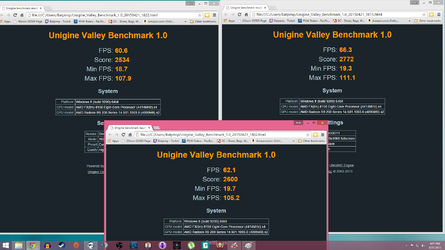

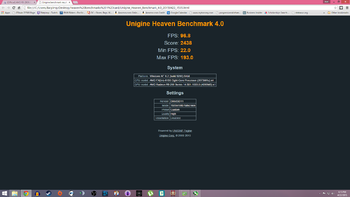
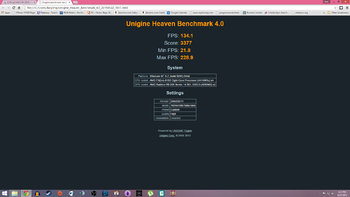
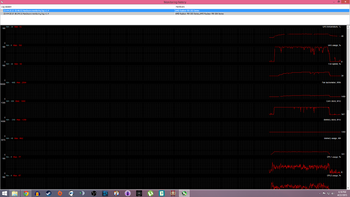
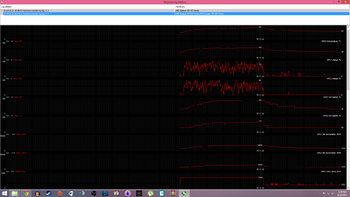

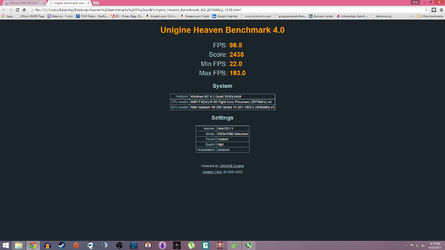
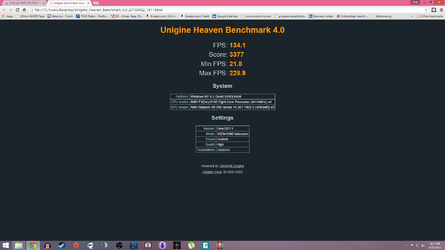
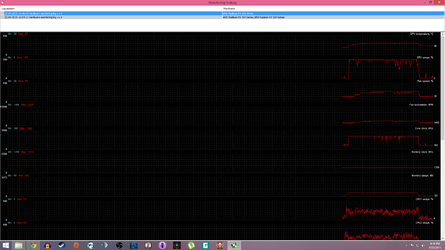
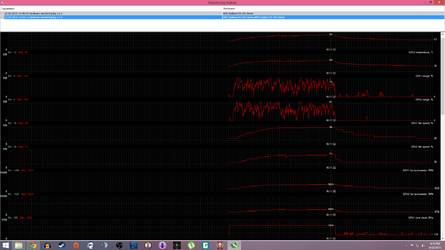
I'm not sure what the problem is, you're seeing a ~40FPS gain...
...This is your thread. You started it so you can sort of change course if you want to. Can you take some more high resolution pics of your case and post/attach them to this thread. I am ordering that LUXE case in black with all red led fans and the extra 1M Led strip. Just looking to 'see' as many ideas as possible before I get completely set in what I will do to the case.
Intent is to run 360 rad in ToP of case with push from inside at first and then add pull fans on top if need be.
I mean if you feel like doing some very good pic taking and even a night view. Hehehe.
Thanks man, and good luck on CFx.
RGone...

