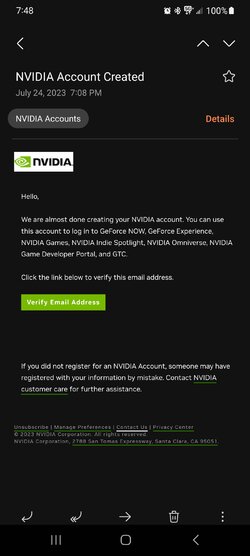- Joined
- Dec 4, 2010
I don't know where to post this thread. Here I received an email asking me to verify my email because Nivida account created. I don't own a Nivida gpu and I did not create the account myself. What should I do? Ignore and delete the email call it the end. I did some searching about contact Nivida about this unauthorized open account but I find it difficult to contact. No contact email etc. Attach a screen shot.