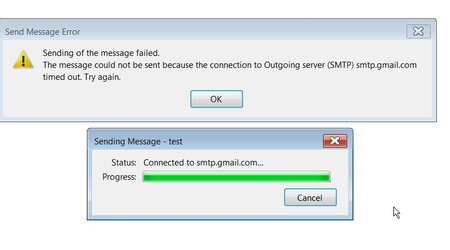- Joined
- Jan 29, 2007
Since late July I started noticing one by one my Gmail accounts no longer were downloading mail from the server. And finally last night I noticed that all of them were not sending or receiving email anymore. I have about 5-6 accounts for different purposes. They all no longer work with Outlook and I have changed nothing. I can log into webmail to get my email and it seems it is coming through on my phone also, but not Outlook. I started noticing mail not being able to be sent out from my last functioning account and now I am trying to figure out what happened...
Did Microsoft or Gmail just make some updates?
Platform: Win 7 64
Software: Outlook 2010
Service: POP3
Settings: incoming 995 / SSL required / outgoing 587 TLS
The errors are as follows:
Task 'GMAIL - XXXXXX Receiving' reported error (0x800CCC1A) : 'Your server does not support the connection encryption type you have specified. Try changing the encryption method. Contact your mail server administrator or Internet service provider (ISP) for additional assistance.'
Task 'GMAIL - XXXXXX - Sending' reported error (0x800CCC7D) : 'Your server does not support the connection encryption type you have specified. Try changing the encryption method. Contact your mail server administrator or Internet service provider (ISP) for additional assistance.'
I am getting these two errors on every single account now!
So I try to fix it, and the it prompts me for a password and user ID which of course also doesn't work, so now I get a new error as
Task 'GMAIL -XXXXXXX - Receiving' reported error (0x800CCC91) : 'Your e-mail server rejected your user name. Verify your user name for this account in Account Settings. The server responded: -ERR No POP server defined. Use real server address instead of 127.0.0.1 in your account.'
no ideas where 127.0.0.1 came from either...
I have attempted to create a new outlook profile for the accounts using imap, but outlook is not liking the settings and send/receive is still failing.
Was this problem caused by Windows? Gmail? A crash of Outlook? A virus? or something else? And how to fix it?
Any ideas?
Thanks!
Did Microsoft or Gmail just make some updates?
Platform: Win 7 64
Software: Outlook 2010
Service: POP3
Settings: incoming 995 / SSL required / outgoing 587 TLS
The errors are as follows:
Task 'GMAIL - XXXXXX Receiving' reported error (0x800CCC1A) : 'Your server does not support the connection encryption type you have specified. Try changing the encryption method. Contact your mail server administrator or Internet service provider (ISP) for additional assistance.'
Task 'GMAIL - XXXXXX - Sending' reported error (0x800CCC7D) : 'Your server does not support the connection encryption type you have specified. Try changing the encryption method. Contact your mail server administrator or Internet service provider (ISP) for additional assistance.'
I am getting these two errors on every single account now!
So I try to fix it, and the it prompts me for a password and user ID which of course also doesn't work, so now I get a new error as
Task 'GMAIL -XXXXXXX - Receiving' reported error (0x800CCC91) : 'Your e-mail server rejected your user name. Verify your user name for this account in Account Settings. The server responded: -ERR No POP server defined. Use real server address instead of 127.0.0.1 in your account.'
no ideas where 127.0.0.1 came from either...
I have attempted to create a new outlook profile for the accounts using imap, but outlook is not liking the settings and send/receive is still failing.
Was this problem caused by Windows? Gmail? A crash of Outlook? A virus? or something else? And how to fix it?
Any ideas?
Thanks!