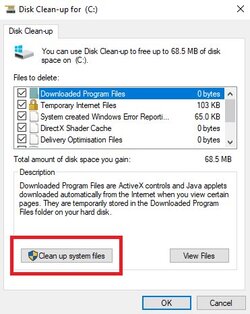Hey guys, a couple of days ago my PC decided it was going to enter the energy savings mode, and stayed there. I could not get it out of it no matter what I did. Keyboard and mouse not doing anything. So I had to force reboot without shutting down. When it rebooted, I didn't go through the boot safety crap, I just booted. When it loaded, I noticed that AVAST Anti-virus had been disabled for email / outlook. The rest of anti-virus was running fine. And no matter what I did, it would not activate or turn on the mail part of AVAST. But I did not notice this until Outlook was already opened. And what I found was that Gmail was started to load again and email downloading. WTF I thought. And then I started thinking about it, the most complicated problem probably has the most simplest answer. Antivirus software might be causing the problem!!!!!!!!!!! Something in my antivirus software must have updated around July 31 and stopped outlook from performing a send/receive command. As of now, ALL gmail accounts are once again running smoothly. However, I have yet to contact with Avast to find out what the hell happened. There must be an explanation for this.
In addition, someone recommended,
https://www.urcdkeys.com/windows10-pro-oem-office2019-professional-plus-cd-keys-pack_2329-20.html to download the newest version of office. Here is my question. . Can this particular download install on a new system? Or does it have to update from a previous version, I cannot tell, because the instructions seem to be for an update rather than a new install on a new machine.
Also, for this package I notice China as a region, but I am in Taiwan, what does the region mean exactly?
I am planning to have someone put together a system for me, and they offered to go ahead and install the software, so I am thinking to just pay for it, send them the link and let them install it the whole thing for me, and then I will check everything when I get the PC. I can do it myself, but as I am already paying for the new machine and it's free for installation of all the hardware, why not let them install the software also.
Let me know.
Thanks.
The price is very attractive. $70 bucks for Win 10 + Office professional, can't go wrong...