-
Welcome to Overclockers Forums! Join us to reply in threads, receive reduced ads, and to customize your site experience!
You are using an out of date browser. It may not display this or other websites correctly.
You should upgrade or use an alternative browser.
You should upgrade or use an alternative browser.
Outlook 2010 suddenly having problems send/receiving Gmail emails! Help!
- Thread starter techiemon
- Start date
- Joined
- Aug 14, 2014
Windows Update MiniTool is also working fine in all Windows versions I tried so far, but hasn't been updated since 2016.
http://m.majorgeeks.com/files/details/windows_update_minitool.html
http://m.majorgeeks.com/files/details/windows_update_minitool.html
- Joined
- Dec 27, 2008
Here are some other similar tools to WSUS Offline but I have not tried them: https://www.raymond.cc/blog/offline-windows-update/
Personally, I have not ever been able to get Windows Update MiniTool to work.
Personally, I have not ever been able to get Windows Update MiniTool to work.
- Joined
- Aug 14, 2014
Personally, I have not ever been able to get Windows Update MiniTool to work.
I found that most times (not always) you run it on a new system it takes a long time to start (~5m+) because it's reading/making an internal list of all the past and current updates in the system, using 15%-20% of CPU. Same behaviour as when you make Windows clean temp files including updates, takes a long time even on a SSD because it's all compressed.
- Joined
- Jan 29, 2007
- Thread Starter
- #26
Many have used this with success, including myself, in fixing Windows update issues: http://download.wsusoffline.net/
Thank you for this. However, before I go and download and install this I would like to know the risks of doing so? Is it possible that I cannot boot up after installing it, or it will corrupt something? It's from a third party, virus, malware.. etc..? No issues?
You wouldn't happen to be using a VPN would you?
No. I am not.
Windows module installer service and windows update services running under the services control panel?
Do you happen to have a screen shot of what these would look like? I am not seeing anything in the control panel related to this...
- - - Auto-Merged Double Post - - -
Windows Update MiniTool is also working fine in all Windows versions I tried so far, but hasn't been updated since 2016.
http://m.majorgeeks.com/files/details/windows_update_minitool.html
Trouble is that my system stopped updating in 2017, so if this software has not been updated since 2016 it could cause more issues... Why hasn't it been updated? Free tool probably so no one really supports it anymore I guess.
- Joined
- Aug 14, 2014
Trouble is that my system stopped updating in 2017, so if this software has not been updated since 2016 it could cause more issues... Why hasn't it been updated? Free tool probably so no one really supports it anymore I guess.
Yes, freeware and last update was December 2016, but I just tested it in my Win10 and it's still working fine. No harm in trying since it comes from a reputable download site (if you use my link), + it also has the option to enable/disable Windows Update services, so even if it doesn't work it might just fix your system.
- Joined
- Jan 29, 2007
- Thread Starter
- #28
Yes, freeware and last update was December 2016, but I just tested it in my Win10 and it's still working fine. No harm in trying since it comes from a reputable download site (if you use my link), + it also has the option to enable/disable Windows Update services, so even if it doesn't work it might just fix your system.
Ok I see. How long does it take? I have selected x64.exe to run not x86, is that right? then microsoft update not windows update on the bottom part. and then clicked the circles to let it search. well it has been 5 minutes and all it is doing is spinning, is that right? How long does it take?
I did notice in the installed part that several updates in 2017 failed to install. But other than this, nothing is happening with the software.. is this normal? gotta wait for 15-60 minutes or something?
- Joined
- Jan 29, 2007
- Thread Starter
- #29
Alright, I found all sorts of stuff there. Took awhile, but it found some stuff. But odd, that did not really find much from 2018. all form 2019, perhaps it tried to download them many times but failed, so just scratched the 2018 ones and put them with 2019? I have no idea.
But here is the question, I have many that need to be updated... do I have to download and install one by one, meaning install one, reboot, install the next, reboot, install the next, reboot, etc etc etc?????
And actually there are a whole lot more than this, a lot of security patches and stuff....
And in which order should I install them in? Should I download ALL, whatever I am missing from the last date of a successful update??
But here is the question, I have many that need to be updated... do I have to download and install one by one, meaning install one, reboot, install the next, reboot, install the next, reboot, etc etc etc?????
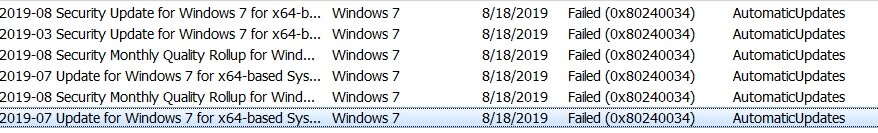
And actually there are a whole lot more than this, a lot of security patches and stuff....
And in which order should I install them in? Should I download ALL, whatever I am missing from the last date of a successful update??
Last edited:
- Joined
- Dec 27, 2008
WSUS Offline is more current. It's latest release is July of this year.
You might also look at this: https://www.overclockers.com/forums...nience-Rollup-ISO-with-all-updates-up-to-2016. Long thread and not for the faint of heart.
You might also look at this: https://www.microsoft.com/en-us/software-download/windows7. You would need to created a bootable installer from the ISO. Rufus is good for t his. I have no idea how current the ISO is, however.
I think some of the updates are rolled up into subsequent ones such that you don't need to install all of them individually.
You might also look at this: https://www.overclockers.com/forums...nience-Rollup-ISO-with-all-updates-up-to-2016. Long thread and not for the faint of heart.
You might also look at this: https://www.microsoft.com/en-us/software-download/windows7. You would need to created a bootable installer from the ISO. Rufus is good for t his. I have no idea how current the ISO is, however.
I think some of the updates are rolled up into subsequent ones such that you don't need to install all of them individually.
Last edited:
- Joined
- Aug 14, 2014
Ok I see. How long does it take? I have selected x64.exe to run not x86, is that right? then microsoft update not windows update on the bottom part. and then clicked the circles to let it search. well it has been 5 minutes and all it is doing is spinning, is that right? How long does it take?
I did notice in the installed part that several updates in 2017 failed to install. But other than this, nothing is happening with the software.. is this normal? gotta wait for 15-60 minutes or something?
Alright, I found all sorts of stuff there. Took awhile, but it found some stuff. But odd, that did not really find much from 2018. all form 2019, perhaps it tried to download them many times but failed, so just scratched the 2018 ones and put them with 2019? I have no idea.
But here is the question, I have many that need to be updated... do I have to download and install one by one, meaning install one, reboot, install the next, reboot, install the next, reboot, etc etc etc?????View attachment 206974
And actually there are a whole lot more than this, a lot of security patches and stuff....
And in which order should I install them in? Should I download ALL, whatever I am missing from the last date of a successful update??
Windows likes to screw up updates every now and then
- Joined
- Jan 29, 2007
- Thread Starter
- #32
WSUS Offline is more current. It's latest release is July of this year.
You might also look at this: https://www.overclockers.com/forums...nience-Rollup-ISO-with-all-updates-up-to-2016. Long thread and not for the faint of heart.
You might also look at this: https://www.microsoft.com/en-us/software-download/windows7. You would need to created a bootable installer from the ISO. Rufus is good for t his. I have no idea how current the ISO is, however.
I think some of the updates are rolled up into subsequent ones such that you don't need to install all of them individually.
Alright, but how to use WSUS? Just download the file and then click to let it run? or do I have to create a bootable disk? My worry is that it is going to do a clean install which I definitely do not want. I just need it to update.
- Joined
- Dec 27, 2008
No, you run it from Windows. No, it doesn't do a clean install. It works after the OS is already installed. It compares what updates you already have vs. what Microsoft's catalog says you should have and then rebuilds the OS in place. Been a long time since I used it, though. To be safe you should create an image of your current build with Macrium Reflect free (don't neglect to create a Rescue disk) on a backup drive so that if something goes wrong you can easily rebuild your system as it was.
https://www.techworld.com/download/operating-systems-distros/wsus-offline-update-118-3249902/
https://www.techworld.com/download/operating-systems-distros/wsus-offline-update-118-3249902/
Last edited:
- Joined
- Oct 29, 2005
- Location
- Oregon
Kind of a misnomer when it's called windows 'offline' updater, when actually you must run it with an internet connection first in order to grab any for the system specified. It's portable so you use the UpdateGenerator.exe in the top folder first. You can save the files in a flash or folder or just let it default if it's for same system you are running it on.
Check Legacy for win7 and the x64 global updates. I leave 'Security Essentials' and 'Defender defs' unchecked, with all the others checked. Then just press Start. Once done. Close that box and open the Client folder and run the UpdateInstaller.exe. I usually check everything except for Mngmnt Framework. I do check Verify and Auto reboot and recall. Auto reboot creates a temporary power plan to do just that, almost exactly like windows update would have.
Anything it installs should install as normal.
If you are already updated through Windows Update this will probably not help your Outlook (pun). Let's hope it does anyway.
You must run the update generator exe each time you use it so that it will make the list for whatever system it is you're trying to update. So if you created folders on a flash drive, one each for every system, and grabbed updates for each, you would still need to go through the 2 step process whenever you wanted to use it. After the first run it will use the updates (and settings) it has already downloaded thereby the 'offline' description. Isn't MS a pita? As much as I'd like to have restored my system, I just don't miss it that much on my desktop.
Forgot. I always leave my update service disabled and have to always remember to re-enable and start it before I use this. (and then disable when done)
Check Legacy for win7 and the x64 global updates. I leave 'Security Essentials' and 'Defender defs' unchecked, with all the others checked. Then just press Start. Once done. Close that box and open the Client folder and run the UpdateInstaller.exe. I usually check everything except for Mngmnt Framework. I do check Verify and Auto reboot and recall. Auto reboot creates a temporary power plan to do just that, almost exactly like windows update would have.
Anything it installs should install as normal.
If you are already updated through Windows Update this will probably not help your Outlook (pun). Let's hope it does anyway.
You must run the update generator exe each time you use it so that it will make the list for whatever system it is you're trying to update. So if you created folders on a flash drive, one each for every system, and grabbed updates for each, you would still need to go through the 2 step process whenever you wanted to use it. After the first run it will use the updates (and settings) it has already downloaded thereby the 'offline' description. Isn't MS a pita? As much as I'd like to have restored my system, I just don't miss it that much on my desktop.
Forgot. I always leave my update service disabled and have to always remember to re-enable and start it before I use this. (and then disable when done)
Last edited:
- Joined
- Dec 27, 2008
Kind of a misnomer when it's called windows 'offline' updater, when actually you must run it with an internet connection first in order to grab any for the system specified. It's portable so you use the UpdateGenerator.exe in the top folder first. You can save the files in a flash or folder or just let it default if it's for same system you are running it on.
Check Legacy for win7 and the x64 global updates. I leave 'Security Essentials' and 'Defender defs' unchecked, with all the others checked. Then just press Start. Once done. Close that box and open the Client folder and run the UpdateInstaller.exe. I usually check everything except for Mngmnt Framework. I do check Verify and Auto reboot and recall. Auto reboot creates a temporary power plan to do just that, almost exactly like windows update would have.
Anything it installs should install as normal.
If you are already updated through Windows Update this will probably not help your Outlook (pun). Let's hope it does anyway.
You must run the update generator each time you use it so that it will make the list (of specified to system updates) for whatever system it is running from you're trying to update. So if you created folders on a flash drive, one each for every system, and grabbed updates for each, you would still need to go through the 2 step process whenever you wanted to use it. After the first run it will use the updates it has already downloaded thereby the 'offline' description.
I agree. A little misleading, too. The "offline" part comes only after the Microsoft update library is downloaded online.
- Joined
- Oct 29, 2005
- Location
- Oregon
I should add that if expat is living in Taiwan he should get a vpn if he can afford it and then use US servers to connect lookout. He will no doubt get better results. Proton has free ones as I believe openvpn does (did??). Slow but should work. In fact there are many 'free' vpn servers and softwares if you search. I just wouldn't rely on them for anything beyond an ip location change (proton is excluded from this list but as well there a very few servers to be had to begin with). In other words don't expect any real privacy. Security is a complex thing these days.
Forget the fact that the US president is in an economic war with China's inglorious leader. Got their bvd's all in bunches I'm sure. You'd do well on we chat lol.
Forget the fact that the US president is in an economic war with China's inglorious leader. Got their bvd's all in bunches I'm sure. You'd do well on we chat lol.
Last edited:
- Joined
- Jan 29, 2007
- Thread Starter
- #37
No, you run it from Windows. No, it doesn't do a clean install. It works after the OS is already installed. It compares what updates you already have vs. what Microsoft's catalog says you should have and then rebuilds the OS in place. Been a long time since I used it, though. To be safe you should create an image of your current build with Macrium Reflect free (don't neglect to create a Rescue disk) on a backup drive so that if something goes wrong you can easily rebuild your system as it was.
https://www.techworld.com/download/operating-systems-distros/wsus-offline-update-118-3249902/
Ok, but a new problem emerged.. I ran the windows update mini tool and it seems to have had some effect. scroll down to the bottom for what it did, or what I think it did...
I should add that if expat is living in Taiwan he should get a vpn if he can afford it and then use US servers to connect lookout. He will no doubt get better results. Proton has free ones as I believe openvpn does (did??). Slow but should work. In fact there are many 'free' vpn servers and softwares if you search. I just wouldn't rely on them for anything beyond an ip location change (proton is excluded from this list but as well there a very few servers to be had to begin with). In other words don't expect any real privacy. Security is a complex thing these days.
Forget the fact that the US president is in an economic war with China's inglorious leader. Got their bvd's all in bunches I'm sure. You'd do well on we chat lol.
I want to make sure you are not confusing China with Taiwan? Taiwan has no great firewall. That is China. Taiwan is free and democratic with no impact from the Chinese systems. Taiwan has their own government, constitution and military. I don't think a VPN is going to have much help, all it is going to do is severely slow everything down. Cables connect to Taiwan from the US and Japan, it is a good thing for higher speeds. I don't use Wechat because I don't want the Chinese government spying on my conversations. And I do not use any Chinese made smartphones. I'd rather stay away from all that in case one day I do go to China to visit. I don't want to be pinned up against a wall on entry. Taiwan has their own immigration system as well, there is no connection with the mainland, at least as of yet. Now the next election here could severely alter things if people are so included to be so stupid and not pay attention to what is going on in HK, but that is totally another story and completely off the topic of this thread.
Windows likes to screw up updates every now and thenit takes a while the 1st time, it's compiling the list of all updates past and current on your system. I would say get the Critical ones 1st then the rest if it all goes well ?
Ok here's the thing. After I ran it I was wondering why my C drive was filling up, I went to bed without thinking about it, woke up, computer had rebooted, it appears Windows updater is somehow working again? It installed some of the files, but ran out of space, rebooted. I went through my C drive and deleted some things opening up some space, ran Windows update from windows, and hmmm it is working again. But heres the thing, it did not go back to late 2017 nor 2018, it is trying to download and install files from 2019. Is this ok to just let them install? It appears the mini program somehow activated Windows updater. Should I just allow it to install the files it found that I need even if they are from 2019?
- Joined
- Jan 29, 2007
- Thread Starter
- #39
Are you still running updagt mini tool or did you also deploy WSUS offline? I'm a little confused as to what you are doing.
I only ran the win update mini tool. and then didn't do anything with it. I only downloaded one file, which I forget which file it was, but it seems once downloaded it installed, but could not completely install because my C drive was out of space, but it did install files from the latest update. I dare not open win minitools again at the moment. and reactivated Windows Update.
Similar threads
- Replies
- 786
- Views
- 45K
- Replies
- 2
- Views
- 9K