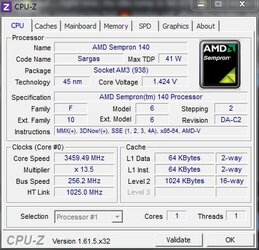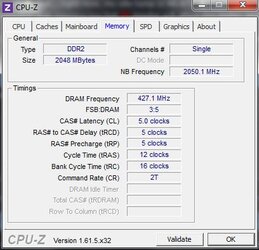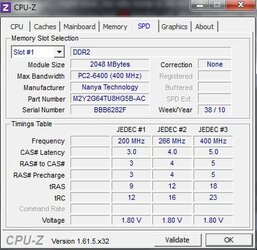- Joined
- Nov 6, 2012
- Location
- Malaysia
[before that, im new here and i actually want to create a new thread about the same thing but because EricTan create almost the same thread as me, so i just bump in
and i actually want to create a new thread about the same thing but because EricTan create almost the same thread as me, so i just bump in ]
]
Well, i managed oc my Sempron 140 using ASRock N68C-GS FX, to 3.46GHz.
i oc my system since i got this mobo since mid-July.
My current system
mobo: n68c-gs fx
cpu: sempron 140
graphic card: sapphire radeon hd 4450 low-profile OCed
ram: kingmax 1X2GB ddr2-800 (overvolt is auto, overclocked at ddr2-860, timing 5-5-5-12-t2)
psu: non-certified, cheap, 12V@18A rail power, about 400W in continuous (estimated)
cpu cooling: stock
case cooling: open side old-ATX case with a fan blowing to the case (traditional cooling)
OS: Win7 Ultimate 32-bit
OCed with bios setting, rather than software.
cpu volt: 1.432V (reading with CPU-Z)
clock: 257*13.5
nb clock: 2050(reading with CPU-Z)
dram frequency: 427.1MHz (CPU-Z)
FSB RAM: 3:5 (CPU-Z)
RAM: 3:5 (CPU-Z)
max cpu OCed temp: 52C. measured using ASRock OC Tuner temp
want to clock even some more but limited with 3.48GHz... the temp still fine, maybe something is holding me up.
wanted to unlock the second core at least with stock clock but no luck... cuz of bad cpu or chipset, nforce 603. but even so, some sempron 145 user managed to unlock with this mobo.
cuz of bad cpu or chipset, nforce 603. but even so, some sempron 145 user managed to unlock with this mobo.
problem: my HT link is around 1025MHz and wont increase to default speed, 2000MHz. is it maybe the cpu is in AM2+ mode? is the ddr2 ram cause it? also, in cpu-z status, the bus speed is not consistent so much, like +/- 2.00MHz change when at 3.48MHz but for now is +/- 0.2MHz at 3.45GHz. is it unstable? sometimes with 3.48GHz clock, Prime95 looks stable (run blend overnight, 12hrs) but when running some games, it goes BSOD. with 3.46 clock, looks very stable.
well what do you think with my oc? any advice to increase more clock?
will post the bios setting photos if necessary (but... how to do post a photo? i can only post with url link only... how to do attachment?)
how to do attachment?)
 and i actually want to create a new thread about the same thing but because EricTan create almost the same thread as me, so i just bump in
and i actually want to create a new thread about the same thing but because EricTan create almost the same thread as me, so i just bump in ]
]Well, i managed oc my Sempron 140 using ASRock N68C-GS FX, to 3.46GHz.
i oc my system since i got this mobo since mid-July.

My current system
mobo: n68c-gs fx
cpu: sempron 140
graphic card: sapphire radeon hd 4450 low-profile OCed
ram: kingmax 1X2GB ddr2-800 (overvolt is auto, overclocked at ddr2-860, timing 5-5-5-12-t2)
psu: non-certified, cheap, 12V@18A rail power, about 400W in continuous (estimated)
cpu cooling: stock
case cooling: open side old-ATX case with a fan blowing to the case (traditional cooling)
OS: Win7 Ultimate 32-bit
OCed with bios setting, rather than software.
cpu volt: 1.432V (reading with CPU-Z)
clock: 257*13.5
nb clock: 2050(reading with CPU-Z)
dram frequency: 427.1MHz (CPU-Z)
FSB
max cpu OCed temp: 52C. measured using ASRock OC Tuner temp
want to clock even some more but limited with 3.48GHz... the temp still fine, maybe something is holding me up.
wanted to unlock the second core at least with stock clock but no luck...

problem: my HT link is around 1025MHz and wont increase to default speed, 2000MHz. is it maybe the cpu is in AM2+ mode? is the ddr2 ram cause it? also, in cpu-z status, the bus speed is not consistent so much, like +/- 2.00MHz change when at 3.48MHz but for now is +/- 0.2MHz at 3.45GHz. is it unstable? sometimes with 3.48GHz clock, Prime95 looks stable (run blend overnight, 12hrs) but when running some games, it goes BSOD. with 3.46 clock, looks very stable.
well what do you think with my oc? any advice to increase more clock?
will post the bios setting photos if necessary (but... how to do post a photo? i can only post with url link only...
Last edited:

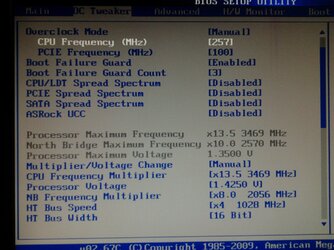
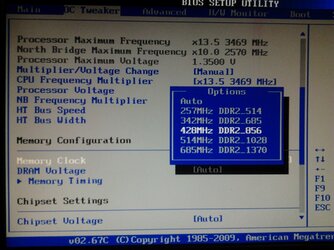
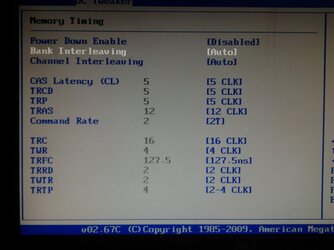
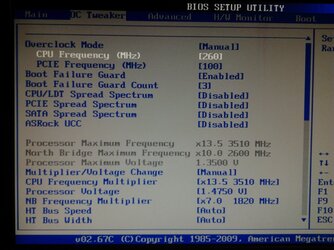
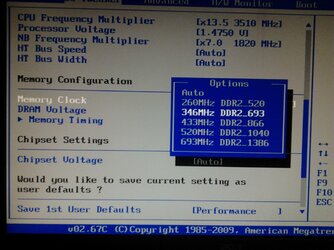
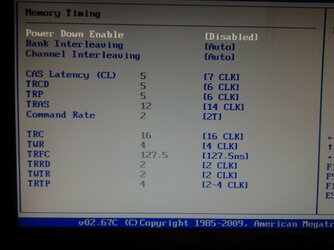
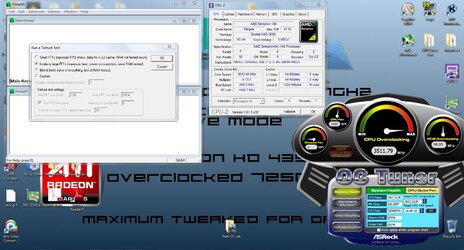
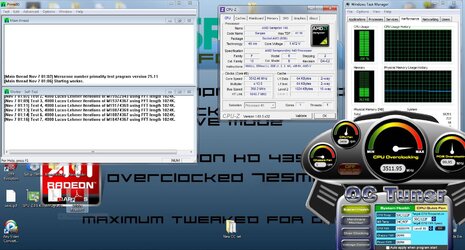
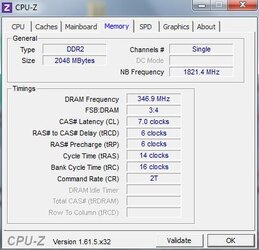
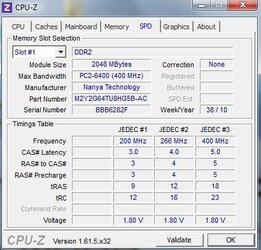
 about...
about...  around 300MHz.
around 300MHz. next, going to try for 3.65GHz and if success, going for even higher, 3.75GHz.
next, going to try for 3.65GHz and if success, going for even higher, 3.75GHz.
 )
) ... but... 2.5mins before the 10mins test, here it comes
... but... 2.5mins before the 10mins test, here it comes

 i will try to tighten up the ram timing.
i will try to tighten up the ram timing.