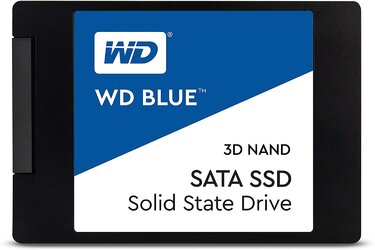- Joined
- Oct 2, 2018
Hi,
For my rig, is it worth buying nvme ssd like the:
1. WD Blue SN550 1TB NVMe Internal SSD - Gen3 x4 PCIe 8Gb/s
https://www.amazon.com/Blue-SN550-1...sd&qid=1586485473&sprefix=1tb,aps,364&sr=8-19
Or buy a sata iii ssd like:
2. WD Blue 3D NAND 1TB Internal PC SSD - SATA III 6 Gb/s
https://www.amazon.com/Blue-NAND-1T...qid=1586484845&sprefix=wd+blue,aps,314&sr=8-2
Would my motherboard support the speed of the nvme ssd ?
For my rig, is it worth buying nvme ssd like the:
1. WD Blue SN550 1TB NVMe Internal SSD - Gen3 x4 PCIe 8Gb/s
https://www.amazon.com/Blue-SN550-1...sd&qid=1586485473&sprefix=1tb,aps,364&sr=8-19
Or buy a sata iii ssd like:
2. WD Blue 3D NAND 1TB Internal PC SSD - SATA III 6 Gb/s
https://www.amazon.com/Blue-NAND-1T...qid=1586484845&sprefix=wd+blue,aps,314&sr=8-2
Would my motherboard support the speed of the nvme ssd ?