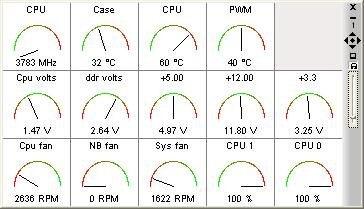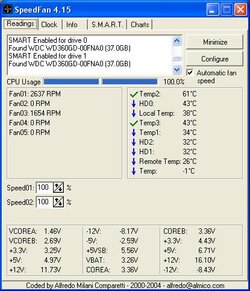Well guys, I decided to dive right in and try a 3.2E which I ordered on Friday last week and I received today.
It is a SL7E5, Week 22, 2004 Costa Rican chip and I've played with it for an hour or two just to get a feel for it.
I'm running it on an ABIT IC7-G Rev 1.1 BIOS 26 Motherboard, using 1GB (2x512) of Mushkin PC3200 Special DDR RAM, cooling the CPU with a SP-94 w/ Vantec Tornado 92mm and powered by an OCZ Powerstream 520 Watt PSU.
So, first things first, I roughly tried to determine the highest FSB I could get on stock voltage (1.385.. in BIOS) and which tested as Dual Prime stable (Only ran it for an hour to test roughly) and it seems happy at 225FSB on stock - I can get it up past that to near 235FSB and run 3DMark2001 and so on but Prime fails instantly.
I've tried to get it stable at 240FSB with up to 1.5485 V in BIOS but failed so far - It runs Dual Prime 95 alright for 30 mins at 1.54xx V in BIOS or so and then the system freezes - Below that VCore, it fails instantly - Could be temps I reckon - More on that later.
I'm currently Dual Priming as 235FSB with 1.4625V in BIOS which under load is showing as about 1.41V - So far it seems alright (been running nearly an hour but of course I need to let it run for atleast 12 hours to know for sure).
I did try 235FSB at 1.4375V in BIOS and it failed one instance of Dual Prime on 21 minutes so as above, i've upped the VCore to 1.4625V and am Dual Priming right now.
I did get the system to boot up in to XP at a magical 4Ghz with 1.58xxV in BIOS but it wasn't stable and those Mosfets were scorching hot so that is a no go for now.
I guess though that the fact that it does atleast bootup and get into Windows at 4GHz is not a bad sign

Now for temps, here is a comparison for you (I've listed previous temps with the 3GHz Northwood I've just replaced and please note the system setup, cooling and so on is the same in both instances)
P4 3GHz Northwood @ 3.6GHz 1.525V (Dual Priming - 100% load)
CPU: 54 degrees celsius (44 to 47 degrees celsius having deducted the extra that ABIT boards read)
PWM: 36 degrees celsius
P4 3.2GHz Prescott @ 3.6Ghz 1.3875 (Dual Priming - 100% load)
CPU: 59 degrees celsius (49 to 52 degrees celsius having deducted the extra that ABIT boards read)
PWM: 40 degrees celsius
P4 3.2GHz Prescott @ 3.76Ghz 1.4625 (Dual Priming - 100% load)
CPU: 64 degrees celsius (54 to 57 degrees celsius having deducted the extra that ABIT boards read)
PWM: 44 degrees celsius
My board is all stock, no mods at all or anything, case cooling is good as well.
So guys, what do you think? I only use air cooling and I am thinking of trying a XP-120 with a 120MM fan.
So, those are my very very early results with the CPU and I am going to be taking time over the coming days to get proper results and test it thoroughly and will post my observations and experiences here.
Please do note that as I have only tested the chip for a matter of hours, the results might change or differ but i'll be sure to post back when I have more to tell after further testing.
Comments and feedback much appreciated and cheers again guys for all the input and efforts.