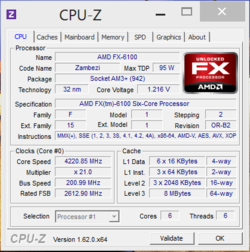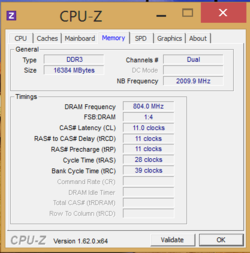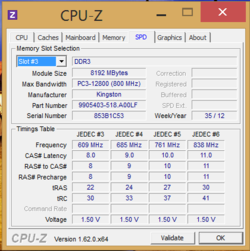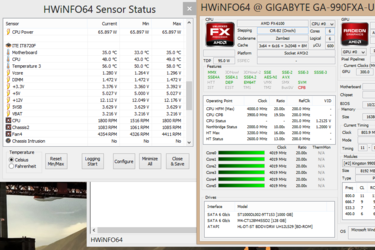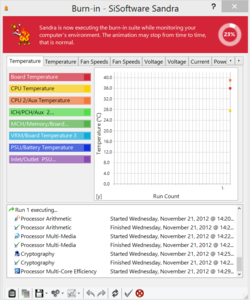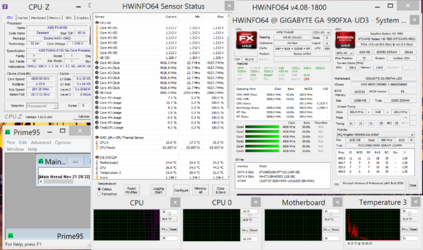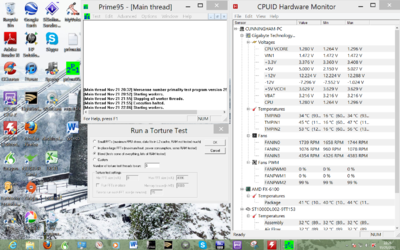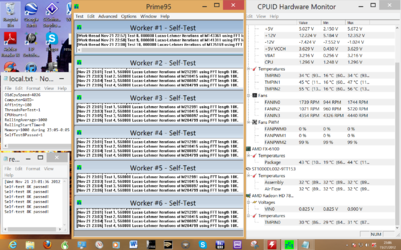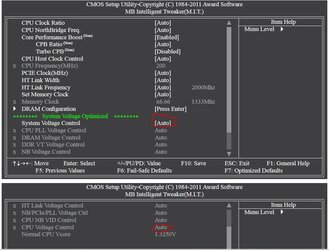Wetsuit,
There are three standard programs we use on the forum in helping others:
CPU-z (you've been using this one)
HWMonitor (that I can tell, you aren't using this one)
Prime95 (that I can tell, you aren't using this one either)
When we are all using the same tools, it really facilitates the helping process because we are all on the same page and we can count on there being some consistency in the process.
The tools you are using aren't necessarily bad it's just that they aren't giving us some of the critical info we need. For instance, the tools you are using only give us CPU temp (which is really motherboard socket temp) but we also need CPU "core" temp. Also, you don't seem to be using Prime95 to stress test with and we know how thoroughly Prime95 loads the system. We don't know how thoroughly your software stresses the system or if it is really doing so adequately to insure you are getting a true idea about stability. I can promise you that SiSoft Sandra does not stress as thoroughly as Prime95 does.
I guess I'm a little frustrated with your unwillingness to follow the instructions we give to help you with the overclocking process. Please read post #23 again where I requested the use of HWMonitor and Prime95 blend.