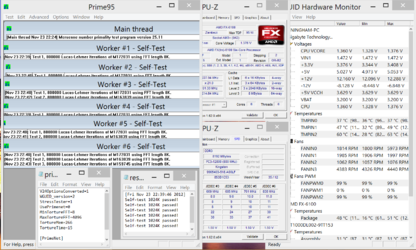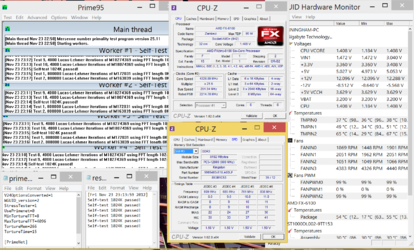- Joined
- Dec 27, 2008
So, I have a North bridge Bios question.... In my bios this setting jumps from 2000mhz to 4000 mhz with no settings in between, so how do you match it to the HT frequency setting of 2600 mhz as earlier suggested? Do I just put it on 4000 and see what happens?
So far, in Prime95 testing, my temperatures are now much lower.
With the FX CPUs I think you will find they won't be stable with the NB at 2600. I would put both the NB and the HT Link speed at 2200 or maybe 2400 at the most. In a lot of bioses, Both parameters are expressed as multipliers, multiples of the stock 200 mhz FSB. So, to get the NB at 2400, for instance, set the multiplier to 12x because 12x200 = 2400. Same with the HT Link speed. Note, don't confuse the HT Link speed (or frequency) with the HT Link Width. Leave the Width alone.