storm-chaser
Disabled
- Joined
- Sep 2, 2011
- Location
- Upstate NY
Yeah this thought just popped into my head earlier today: wouldn't it be cool to see how members configure their desktops?
Most of us being inner tinkerers I think we may (or may not?) be able to generate some good interest here. I will start this post off with my go-to laptop, a Lenovo T61p with the x9000 Core 2 Extreme CPU.
-You may include a description of why you choose to use [your] specific desktop configuration
In example, I use core temp not only for the thermals but also for processor clock speed and load.
I choose "show all items" in the taskbar so I can monitor system functions at any time
I use small icons and restore the quick launch folder for quick access to files and applications
I use a custom start menu via Classic Shell.


Most of us being inner tinkerers I think we may (or may not?) be able to generate some good interest here. I will start this post off with my go-to laptop, a Lenovo T61p with the x9000 Core 2 Extreme CPU.
-You may include a description of why you choose to use [your] specific desktop configuration
In example, I use core temp not only for the thermals but also for processor clock speed and load.
I choose "show all items" in the taskbar so I can monitor system functions at any time
I use small icons and restore the quick launch folder for quick access to files and applications
I use a custom start menu via Classic Shell.


Last edited: