- Joined
- Dec 27, 2012
- Location
- Mankato
Hey all, well about a week or so ago, i finally got my CPU oc'd to be stable @4.1Ghz, but windows 7 kept on acting up ALOT, so I decided to reboot, Had trouble with the DVD drive making the system hang at the BIOS when the computer starts up, so I decided to reset the bios by removing the battery. It worked and got everything up. When I Oc'd my cpu again with the same settings, its either bsoding after a while of gaming, errors with cores 3 and 4 running prime95, etc. The thing is, im not sure if i had done anything else in the bios, like turning off Cool'n Quiet or other stuff. Did some reasearch on the errors Prime95 gave back and it said to up the voltages?? Cpu voltages are currently at about 1.53v.





One thing i noticed was the Bus speed going from like 273.98-274.01 which is also making the CPU speed go up and down a bit, and also i saw the speed go up more than it was like before i rebooted. Also the CPU voltage seems to go up and down like 0.005v or something around there. The HWmonitor is a picture on idle.
Link to the post that I had the OC stable: http://www.overclockers.com/forums/showthread.php?t=741792

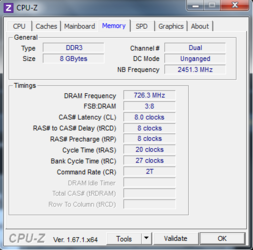
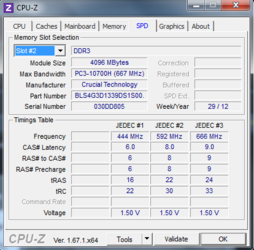
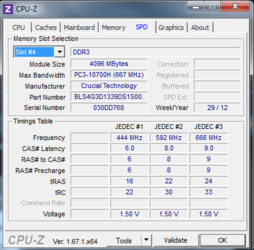
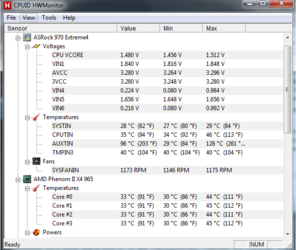
One thing i noticed was the Bus speed going from like 273.98-274.01 which is also making the CPU speed go up and down a bit, and also i saw the speed go up more than it was like before i rebooted. Also the CPU voltage seems to go up and down like 0.005v or something around there. The HWmonitor is a picture on idle.
Link to the post that I had the OC stable: http://www.overclockers.com/forums/showthread.php?t=741792