I do the OCCT Stress test on the LinPack option at 90% Ram and the OCCT test, both passing. I also run 20 instances of Intel Burn Test at High Settings and it passes/stable also.
When I run Prime95 and it will do fine at the 1000k tests but once it begins doing the 8k CPU tests it will error when it is at 10k around 30-40 minutes in when it starts the tests for that. These were on the Blend Tests.
But when I run just the Small FFT's it is stable and gives me no errors at the 10k or during any test.
Temperatures on max load on Prime95/OCCT while Stress testing is 51-55 C. At Idle depending if its day/night 35-40 C

Here is CPU-Z CPU tab.

When I run Prime95 and it will do fine at the 1000k tests but once it begins doing the 8k CPU tests it will error when it is at 10k around 30-40 minutes in when it starts the tests for that. These were on the Blend Tests.
But when I run just the Small FFT's it is stable and gives me no errors at the 10k or during any test.
Temperatures on max load on Prime95/OCCT while Stress testing is 51-55 C. At Idle depending if its day/night 35-40 C
Here is CPU-Z CPU tab.
Last edited: