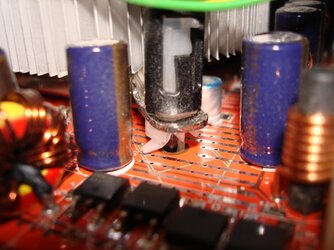-
Welcome to Overclockers Forums! Join us to reply in threads, receive reduced ads, and to customize your site experience!
You are using an out of date browser. It may not display this or other websites correctly.
You should upgrade or use an alternative browser.
You should upgrade or use an alternative browser.
Stock cooler isn't enough for the Q8400
- Thread starter M@rk
- Start date
- Thread Starter
- #3
What's up with the stock cooler? It should be sufficient even for a small OC.
I dont know, I wanted to run Cinebench(R15) to see what it scores and it rose above 90c in a few seconds, It didnt even finished loading the first 4 parts of the pic and i shut it down cause i didnt want anything to happen to the CPU:/
I applied thermal paste and it still rose above 90c, Cinebench isnt even a very stressing test (Comparing to P95)
So i thought about maybe stripping the bigger cooler with zipties?
- Thread Starter
- #5
Check the BIOS to see the fan curve on the cooler, might be set to silent (wont ramp up) ?
Maybe, Btw its not an EUFI BIOS so no curve (But not entirely sure)
- - - Updated - - -
Oh and the case have alot of fans and is positive pressure 4 intake 2 outtake
- Thread Starter
- #8
Stock cooler is fine when mounted properly...also assuming no overvoltage. They are tricky to get on PROPERLY at times.
I got an intel mobo so i cant overclock or change the voltage

The mobo is DG41RQ
I didnt find any voltage control or cpu fan speed controll, Only a setting that if i turn off, the CPU fan will always be at 100%
Btw i found a setting that says "UEFI Boot", Should i enable it?
Umm i think i f***ed up
I changed a setting in the bios and now the pc doesnt boot .-.
I took the battery out for a minute and put it back and it still does that
Last edited by a moderator:
- Thread Starter
- #10
Leave the battery out for maybe 30 minutes. One minute is probably not enough for the caps to discharge.
Ok :/, I will attempt to boot it tomorrow cause i have to goto sleep
- - - Updated - - -
Check the heatsink mount and make sure it is seated at all 4 corners. I found this on a hot P4 I had gotten for free.
View attachment 178465
Mounted correcty and tight

- Joined
- Dec 27, 2008
If the cooler has been in place for some years it is likely the TIM (thermal interface material) is dried out and not transferring heat effectively. I would certainly try reapplying the TIM. Get a quality brand. There are many good options out there. The one I usually use is Arctic Cooling MX2. Cheap and good.
- Thread Starter
- #12
If the cooler has been in place for some years it is likely the TIM (thermal interface material) is dried out and not transferring heat effectively. I would certainly try reapplying the TIM. Get a quality brand. There are many good options out there. The one I usually use is Arctic Cooling MX2. Cheap and good.
I reapplied the TiM and its still got hot, The TiM i used is CoolerMaster HTK002
- Joined
- Feb 13, 2010
- Location
- Missouri
May I ask the obvious?
Is the fan turning?
Is there a wayward kitty living in the cooling fins?
LOL!
- Joined
- Apr 17, 2016
from what i can see your board has 2 fan headers, if your tim is good and the stock cooler youre using you shouldnt be getting any overheating, most good tims usually only have a few degrees difference unless its just a garbage tim, sounds to me its getting hot enough and the cpu protection is cutting in and shutting the system down , which is designed to protect the cpu and system, it does have cpu fan speed control too, pdf files for your motherboard do help you see what the board has got, hope this helps you
https://downloadmirror.intel.com/17250/eng/DG41RQ_ProductGuide01_English.pdf
https://downloadmirror.intel.com/17250/eng/DG41RQ_ProductGuide01_English.pdf
- Thread Starter
- #17
Took the battery for tonight and put it back but it doesnt boot 
I will put the processor in another mobo to see if the mobo is the problem.
Yep, I mean its trying to spin but turns off and "restarts" every second, And no the cooler is clean
I have 4 fans that connect to molex and only one the CPU cooler and Sidepanel fan is connected to the mobo, The TiM is not garbage im using it on my 6600K right now
RealTemp (3.70)

I will put the processor in another mobo to see if the mobo is the problem.
May I ask the obvious?
Is the fan turning?
Is there a wayward kitty living in the cooling fins?
Yep, I mean its trying to spin but turns off and "restarts" every second, And no the cooler is clean
from what i can see your board has 2 fan headers, if your tim is good and the stock cooler youre using you shouldnt be getting any overheating, most good tims usually only have a few degrees difference unless its just a garbage tim, sounds to me its getting hot enough and the cpu protection is cutting in and shutting the system down , which is designed to protect the cpu and system, it does have cpu fan speed control too, pdf files for your motherboard do help you see what the board has got, hope this helps you
https://downloadmirror.intel.com/17250/eng/DG41RQ_ProductGuide01_English.pdf
I have 4 fans that connect to molex and only one the CPU cooler and Sidepanel fan is connected to the mobo, The TiM is not garbage im using it on my 6600K right now
What are you using to check your temperature? Can you take a picture's of your mounting.
RealTemp (3.70)
- Thread Starter
- #18
Placed the CPU in another Mobo (ga-g31m-es2ca) and it long beeps 7 times, now the manual says this:
Q:What do the beeps emitted during the POST mean?
A: The following Award BIOS beep code descriptions may help you identify possible computer problems.
(For reference only.)
1 short: System boots successfully
2 short: CMOS setting error
1 long, 1 short: Memory or motherboard error
1 long, 2 short: Monitor or graphics card error
1 long, 3 short: Keyboard error
1 long, 9 short: BIOS ROM error
Continuous long beeps: Graphics card not inserted properly
Continuous short beeps: Power error
No 7 beeps. what should i do?
UPDATE : I managed to boot into windows
Q:What do the beeps emitted during the POST mean?
A: The following Award BIOS beep code descriptions may help you identify possible computer problems.
(For reference only.)
1 short: System boots successfully
2 short: CMOS setting error
1 long, 1 short: Memory or motherboard error
1 long, 2 short: Monitor or graphics card error
1 long, 3 short: Keyboard error
1 long, 9 short: BIOS ROM error
Continuous long beeps: Graphics card not inserted properly
Continuous short beeps: Power error
No 7 beeps. what should i do?
UPDATE : I managed to boot into windows
Last edited:
- Joined
- Apr 17, 2016
put another cpu in it, a known working cpu ,if it still fails id dare to say something in the motherboard, leave everything on default . see if it boots , theres many things here that can cause this, does the vid card work, is the slot for it any good, etc etc etc, ram any good, ram slots any good, who knows whats happened, its a trial and error thing, write down what hasnt worked because if you dont im quite sure youll try it again and still be chasin your tail
its very hard to give advice for a problem when you cant see whats not in front of you , its like a doctor prescribing medicine for a patient and not seeing the injury or condition to be able to determine whats what from what is seen, my advice is given as what can be tried, i cant see into a crystal ball to what the issue is to give you the answer, and im sure others cant either, all anyone can do is try to help with suggestions to try fix the issue for you
its very hard to give advice for a problem when you cant see whats not in front of you , its like a doctor prescribing medicine for a patient and not seeing the injury or condition to be able to determine whats what from what is seen, my advice is given as what can be tried, i cant see into a crystal ball to what the issue is to give you the answer, and im sure others cant either, all anyone can do is try to help with suggestions to try fix the issue for you
Last edited:
- Thread Starter
- #20
put another cpu in it, a known working cpu ,if it still fails id dare to say something in the motherboard, leave everything on default . see if it boots , theres many things here that can cause this, does the vid card work, is the slot for it any good, etc etc etc, ram any good, ram slots any good, who knows whats happened, its a trial and error thing, write down what hasnt worked because if you dont im quite sure youll try it again and still be chasin your tail
its very hard to give advice for a problem when you cant see whats not in front of you , its like a doctor prescribing medicine for a patient and not seeing the injury or condition to be able to determine whats what from what is seen, my advice is given as what can be tried, i cant see into a crystal ball to what the issue is to give you the answer, and im sure others cant either, all anyone can do is try to help with suggestions to try fix the issue for you
I put the CPU in both mobos and it worked, I think i just had problems with the BIOS on the second board cause i didnt remove the battery
Similar threads
- Replies
- 41
- Views
- 1K
- Replies
- 25
- Views
- 1K