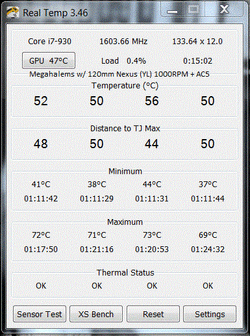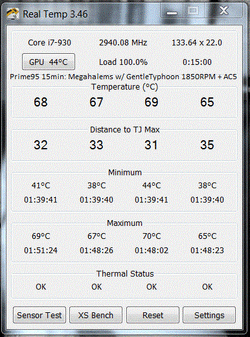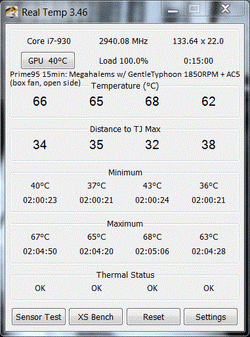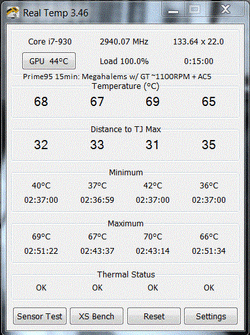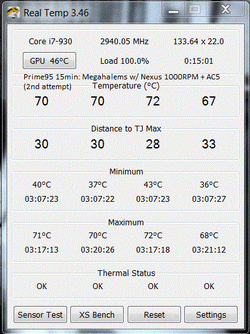- Joined
- Jun 17, 2010
- Location
- Marietta, GA
Did you say they were quiet? ...haha
gt's are about as good as quiet gets as far as i'm concerned
I will definately do reserach on these Scythe GT fans, but have you ever heard Nexus (YL) 1000RPM or Scythe D S-flex models? I guess I can head over the silentpcreview for that
you can't compare a gt1850 to a low speed yate, that's just not an even comparison, it's almost double the rpm. Compare a gt 1150 to it, and for the sflexes, once again you have a low rpm model. I am very familiar with both fans, the sflex is comparable to the gt but imo the gt is better. That said, pick the high speed models and undervolt, that way you have the headroom if you need it, you could do it with a resistor mod if you don't want to use a fan controller.
EDIT: Antec TriCool performance on the Megahalems: Prime95 for 1 hr w/ tricool on high were 70/68/71/66. ambient was probably 1-2C higher than the original attempt)
that seems too high, are you still at stock clocks? if so, i'd say you have 1 of 2 problems (heck, could be both) either you have a bad mount or you have horrendously bad case airflow leading to high case temps.
I am surprised to see no major change in temperature between a Antec Tri-Cool on High 2000RPM @ rated 79 CFM, vs. a Nexus (YL) 1000RPM rated at only 37 CFM. To make it completely fair (ambient temp is the only variable I am not sure about), I will run the test once more with the Nexus.
I'm not entirely surprised, it can only get as low as ambient, the tricool also isn't a very good heatsink fan, its a fine case fan, but it doesn't have enough static pressure to compete with the yate.
EDIT2: I tested the Nexus again on Prime95, didn't wait for an hour, but back to back against the TriCool on high, the numbers are very close 71/69/72/67.
For one degree of temperature rise, I would gladly stick with the Nexus!!!
Can anyone help explain the results?
79 CFM vs. 37 CFM. --- > 1 degree core temperature difference under full Prime95 load?
bad case airflow or a bad mount, you're clearly plateauing. Post a speedfan graph, how quickly does it return to idle temps after prime?
Well said. I may give the 1850RPM Gentle Typhoon a try, but on my previous post, I showed only a one degree improvement from the TriCool vs. the Nexus. That was very unexpected.
1850 gt will blow your yate out of the water, but it might be a bit louder. have you looked at the fan review I posted? The yate loon low is your nexus and the gt1850 is the one that I recommend

I ran an experiment to compare the effectiveness of increasing the airflow across the CPU heatsink to increasing the airflow through the case. My case has a 3 speed controller for five 140mm fans and a PWM fan on the CPU sink. Increasing the speed of the CPU fan from 1100 to 2200 RPM only made a 1C difference at idle, (case fans on low), but increasing the speed of the case fans, (with CPU fan at 1100), made a 4C difference. I'm surmising that, at least at idle, the airflow across the sink is sufficient so that the limiting factor is the mass and fin area of the sink. I'd imagine that under load CPU fan speed would affect more of a difference.
this is a case study...i don't know how much it applies, but i would be willing to bet that you have a similar problem to this guy in that you lack case airflow