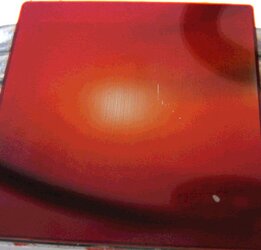-
Welcome to Overclockers Forums! Join us to reply in threads, receive reduced ads, and to customize your site experience!
You are using an out of date browser. It may not display this or other websites correctly.
You should upgrade or use an alternative browser.
You should upgrade or use an alternative browser.
Stock i7 930 w/ Megahalems: cannot get below 42C IDLE. Opinions?
- Thread starter fireflame
- Start date
- Joined
- Apr 18, 2004
- Location
- UK...London...
guys...been reading this thread...some good discussion points. Still think that if I had a cooler and wanted better performance, then better overall air flow would a good place to start. For example, buying a optical bay to HDD holder cage usually comes with a fan, adding one of these in would give me a front intake, back intake is usually there are standard. PSU might be confined (at the bottom and potentially sideways) so need to see if I have roof fans, if so, make sure the rear case fans actually pull air in over the cpu and the roof fans push air out. Lapping would be a pretty good idea and an inexpensive to do. Easily a few degrees can be dropped from a well lapped heatsink. Also...if ur trying to squeeze every last inch of performance then u need to get some really sticky ickee tim, which will further reduce the temps.
Its all subjective to what we want to do. Personally, there is much more that can be done that has not been done. I'd sit down and actually work this out. I mean good air flow and oppose to average will only give a 1c deg improvement in realworld terms. Lapping with the stunningly good tim would give the biggest boost and take u to the edge of what we can achieve. Will all these improvements actually get me the result I need? If not then I would find it hard to waste my time. U dont want to spend the time and effort doing all this and know that at the end ur still not going to be happy. I did the whole lapping, etc for my last air cooler 120 extreme and after that I was still unhappy so built a full WCing setup. I was still not happy so I replaced the WCing with a custom single stage phase and was finally happy - as they say YMMVary
Its all subjective to what we want to do. Personally, there is much more that can be done that has not been done. I'd sit down and actually work this out. I mean good air flow and oppose to average will only give a 1c deg improvement in realworld terms. Lapping with the stunningly good tim would give the biggest boost and take u to the edge of what we can achieve. Will all these improvements actually get me the result I need? If not then I would find it hard to waste my time. U dont want to spend the time and effort doing all this and know that at the end ur still not going to be happy. I did the whole lapping, etc for my last air cooler 120 extreme and after that I was still unhappy so built a full WCing setup. I was still not happy so I replaced the WCing with a custom single stage phase and was finally happy - as they say YMMVary
JenBell normally I would agree but if having the side of the case off and the fans going at 100% did not help drop the temp then a different case I don't believe will help. Something just isn't adding up.
Either that cooler is at its limits (I don't think it is since others have had more success with it). At this point changing fans did not help a lot, taking side cover off did not help a lot. Then about the only thing left is surface contact. He has taken it off and reapplied TIM several times and this did not help it either.
So if it was me I would opt for a different cooler at this point because of that but that is me, others would lap the cooler. I don't OC my intel system (I do OC my AMD's) because of the fact if I want it warrantied I cant after its been lapped. The AMD's I don't mind because of the price being half of the intels prices I can afford to take the chance.
Either that cooler is at its limits (I don't think it is since others have had more success with it). At this point changing fans did not help a lot, taking side cover off did not help a lot. Then about the only thing left is surface contact. He has taken it off and reapplied TIM several times and this did not help it either.
So if it was me I would opt for a different cooler at this point because of that but that is me, others would lap the cooler. I don't OC my intel system (I do OC my AMD's) because of the fact if I want it warrantied I cant after its been lapped. The AMD's I don't mind because of the price being half of the intels prices I can afford to take the chance.
- Thread Starter
- #44
JenBell normally I would agree but if having the side of the case off and the fans going at 100% did not help drop the temp then a different case I don't believe will help. Something just isn't adding up.
Either that cooler is at its limits (I don't think it is since others have had more success with it). At this point changing fans did not help a lot, taking side cover off did not help a lot. Then about the only thing left is surface contact. He has taken it off and reapplied TIM several times and this did not help it either.
So if it was me I would opt for a different cooler at this point because of that but that is me, others would lap the cooler. I don't OC my intel system (I do OC my AMD's) because of the fact if I want it warrantied I cant after its been lapped. The AMD's I don't mind because of the price being half of the intels prices I can afford to take the chance.
I'm on the same page as you right now. Thanks to all of you, I have ruled out each potential cause for higher-than-average temperatures, and still am not completely satisfied with where I am it. My feeling is it is a combination of a hotter running mobo, a slightly hot 930, and insufficient contact of the megahalems (even though it is by design).
Up next, hopefully tonight, is the Noctua NH-D14. I can't wait. I feel like a product reviewer now
- Thread Starter
- #46
very nice cgs drone. the d14 looks like its half the size of the mobo!
about the GT, i was ok with the sound @ 1100RPM (resistor 12->7V) but I was amazed at the performance at nearly the same RPM as the Nexus. (based on my test yesterday).
very interesting sounding fan, I can definitely hear the high pitched ball bearing friction vs. the sleeve bearing type Nexus, but I came to stop noticing it quickly since my case is under a desk.
about the GT, i was ok with the sound @ 1100RPM (resistor 12->7V) but I was amazed at the performance at nearly the same RPM as the Nexus. (based on my test yesterday).
very interesting sounding fan, I can definitely hear the high pitched ball bearing friction vs. the sleeve bearing type Nexus, but I came to stop noticing it quickly since my case is under a desk.
- Joined
- Jun 17, 2010
- Location
- Marietta, GA
Hey fireflame, love those shoots of the base flatness thru the glass, not in the optimal lighting angle though.
Posterized the HS base color down to 16 levels to visualize the surface better.
View attachment 85502
oh wow...that needs lapping/replacement for sure.
- Thread Starter
- #49
oh wow...that needs lapping/replacement for sure.
well many reviews have stated the megahalems is concave, and i haven't seen one person say it's completely flat. even prolimatech states that it's intended that way. i haven't come across anyone performing a comparison between lapped and unlapped megahalems. only this
http://www.overclockers.com/forums/showthread.php?t=632793
not really sure if i want to bother with replacement either. it doesn't seem like the base contour shape of the megahalems is defective in any way, the shape is not irregular or anything. i think it was designed this way. you can even see it follows the orientation of the cores when mounted against the cpu ihs. now whether or not its most effective this way we won't know until we have a comparsion. but from reviews of unmodified megahalems, it's performed stellar. except for my computer.
ill only get a replacement if the nh-d14 performs worse.
Last edited:
- Joined
- Jun 17, 2010
- Location
- Marietta, GA
just based on the tim spread pattern...idk
- Thread Starter
- #51
just based on the tim spread pattern...idk
i agree with that. wish there was a megahalems base countour / tim spread thread! since its such a popular OC HS..
- Joined
- Jun 17, 2010
- Location
- Marietta, GA
I wonder if maybe you have a particularly flat ihs...wonder if you could sorta reverse-lap it, put an indent so it matches the heatsink...
- Thread Starter
- #53
Results for the NH-D14. Ambient was 24C.
On normal fan speed mode, the NH-D14 did well, about 4-5C better than the Megahalems w/ GT AP-15 @1850rpm. It's not a completely fair comparison though, because 2 vs. 1 fan. Although I wouldn't expect a 4-5C improvement by an additional fan based my experience so far, and based on the internet word that an additional fan is negligible.
Now, on ULNA mode, it performed nearly similar to the Mega w/ AP-15 @ 1850rpm.
It performed 2-3C better than the Mega w/ Nexus.
It performed just slightly better than the Mega w/ AP-15 @1100rpm.
I don't consider 1-2C too important at all, since it can be affected by several variables such as ambient temp, TIM brand and/or application, internal diode error.
I am REALLY happy with the noise level of the NH-D14 on ULNA mode.
here would be my preferences, purely on noise:
1) Mega w/ Nexus
2) NH-D14 (ULNA)
3) NH-D14 (normal)
4) Mega w/ GT AP-15 (1100rpm)
5) Mega w/ GT AP-15 (1850rpm)
6) Mega w/ Antec Tricool case fan



On normal fan speed mode, the NH-D14 did well, about 4-5C better than the Megahalems w/ GT AP-15 @1850rpm. It's not a completely fair comparison though, because 2 vs. 1 fan. Although I wouldn't expect a 4-5C improvement by an additional fan based my experience so far, and based on the internet word that an additional fan is negligible.
Now, on ULNA mode, it performed nearly similar to the Mega w/ AP-15 @ 1850rpm.
It performed 2-3C better than the Mega w/ Nexus.
It performed just slightly better than the Mega w/ AP-15 @1100rpm.
I don't consider 1-2C too important at all, since it can be affected by several variables such as ambient temp, TIM brand and/or application, internal diode error.
I am REALLY happy with the noise level of the NH-D14 on ULNA mode.
here would be my preferences, purely on noise:
1) Mega w/ Nexus
2) NH-D14 (ULNA)
3) NH-D14 (normal)
4) Mega w/ GT AP-15 (1100rpm)
5) Mega w/ GT AP-15 (1850rpm)
6) Mega w/ Antec Tricool case fan
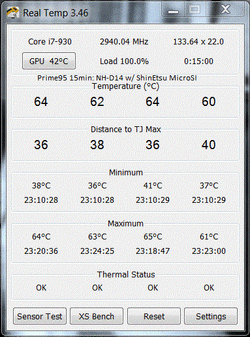
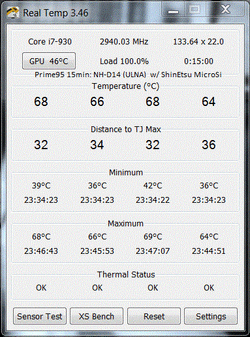
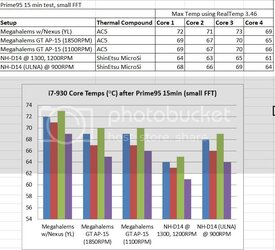
Last edited:
fireflame, when you say normal fan speed mode are you meaning it is set to automatically adjust the fan speed or set to run at full speed? if it means full speed have to set it to auto mode also so when the system is at idle or low loads the sound/fan speed is reduced and how did it perform on that setting for you.
When looking at the D-14 in pics you know its a large cooler but once you actually have it and installing it you realize just how big that thing is lol.
When looking at the D-14 in pics you know its a large cooler but once you actually have it and installing it you realize just how big that thing is lol.
- Thread Starter
- #55
fireflame, when you say normal fan speed mode are you meaning it is set to automatically adjust the fan speed or set to run at full speed? if it means full speed have to set it to auto mode also so when the system is at idle or low loads the sound/fan speed is reduced and how did it perform on that setting for you.
When looking at the D-14 in pics you know its a large cooler but once you actually have it and installing it you realize just how big that thing is lol.
Normal, meaning no fan control, fully speed. The D14 fans only have 3 pins, I can't control speed even in auto mode. I need the PWM connection to do that.
I remounted Megahalems with the GentleTyphoon at appox 1100RPM. It performed nearly exactly as the NH-D14 in ULNA mode. I have to say, after this swap I can say there is very little performance difference between these two coolers (I confirmed it with my own eyes). The NH-D14 does have the capacity to remove heat at a faster rate though, just based purely on its size.
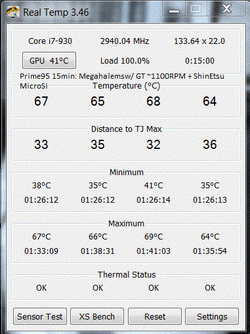
MASSIVE!!

Normal, meaning no fan control, fully speed. The D14 fans only have 3 pins, I can't control speed even in auto mode. I need the PWM connection to do that.
You can control it if you set up the bios to use a 3 pin fan then tell it to auto/quiet or what ever option your bios offers. PWM is a form of fan control if you fan has this option then you have to use it but if it doesn't then you can set it up for the voltage drop style like most fans have. Also if you bios only offers to let you control the fan on one header then use the splitter (remove the resistors ULNA/LNA adapters) and it will control both fans at the same time.
Fans at auto see fan speed. CPU/Fanin1
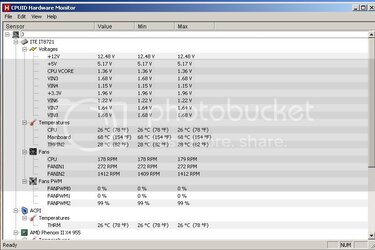
Fans at manual see fan speed. CPU/Fanin1
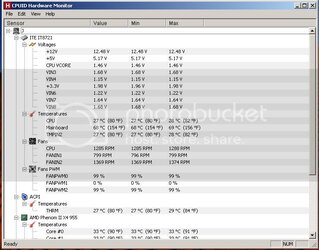
Last edited:
- Thread Starter
- #57
cgs drone, i'll play with the bios tomorrow.
my final results, i added two more core temp checks, this time with Shin-Etsu MicroSi on the Megahalems. To sum it up, temps dropped another 2C compared to using AC5, but the AC5 was not broken in at all, and AC has stated it can drop from 2-5C after 200 hours....but I'm not willing to wait that long. Shin-Etsu requires no break in, and it changed my spread pattern on the mega!
I'm happy with the performance of the Megahalems and the 1100RPM GentleTyphoon. I may even try to get the RPMs down even more and see if I can get even quieter and maintain the same core temp performance, since 1850 --> 1100 had almost no difference at all. The only drawback for this fan is the high-pitched ball-bearing type whine. It is NOT annoying at all, but it is definitely present and something to be aware of if you're going for a silent PC.
The NH-D14, as many reviews and users have stated, is nearly the same performance as the Megahalems, but if you need those 2-3C of extra cooling, and need to extract ever last ounce of performance, I guess that would be your choice. But after the exhaustive (and nerdy fun) testing ive done, I may likely stick with the megahalems if I can evaluate the noise of the GT @ 1100RPM for a few days and see if its to my liking.
I will probably summarize all of findings/data in the thread near the bottom, but I hope all of this can help someone else out who is in my position: looking for the ultimate balance between cooling and silent operation. I'm so tired, but I feel glad I checked almost every detail/option of the top coolers on the market.

NH-D14 Shin-Etsu MicroSi spread (looks really good!)


Megahalems Shin-Etsu MicroSi spread (compare this to all my other TIM spread photos, it is completely different. this TIM is very pasty, but it look slike it creates great contact compared to the PK-1 or AC5). I applied it the same exact way as the previous times.


my final results, i added two more core temp checks, this time with Shin-Etsu MicroSi on the Megahalems. To sum it up, temps dropped another 2C compared to using AC5, but the AC5 was not broken in at all, and AC has stated it can drop from 2-5C after 200 hours....but I'm not willing to wait that long. Shin-Etsu requires no break in, and it changed my spread pattern on the mega!
I'm happy with the performance of the Megahalems and the 1100RPM GentleTyphoon. I may even try to get the RPMs down even more and see if I can get even quieter and maintain the same core temp performance, since 1850 --> 1100 had almost no difference at all. The only drawback for this fan is the high-pitched ball-bearing type whine. It is NOT annoying at all, but it is definitely present and something to be aware of if you're going for a silent PC.
The NH-D14, as many reviews and users have stated, is nearly the same performance as the Megahalems, but if you need those 2-3C of extra cooling, and need to extract ever last ounce of performance, I guess that would be your choice. But after the exhaustive (and nerdy fun) testing ive done, I may likely stick with the megahalems if I can evaluate the noise of the GT @ 1100RPM for a few days and see if its to my liking.
I will probably summarize all of findings/data in the thread near the bottom, but I hope all of this can help someone else out who is in my position: looking for the ultimate balance between cooling and silent operation. I'm so tired, but I feel glad I checked almost every detail/option of the top coolers on the market.
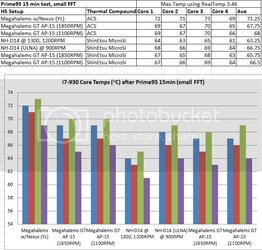
NH-D14 Shin-Etsu MicroSi spread (looks really good!)


Megahalems Shin-Etsu MicroSi spread (compare this to all my other TIM spread photos, it is completely different. this TIM is very pasty, but it look slike it creates great contact compared to the PK-1 or AC5). I applied it the same exact way as the previous times.


Last edited:
- Joined
- Jun 17, 2010
- Location
- Marietta, GA
good god man, this is some excellent testing...major props to you.
- Thread Starter
- #59
Hi everyone. This is probably my final results post on this thread. I got a replacement megahalems, to eliminate the variable that it was defective. (labeled megahalems2 on the charts below). Didn't make a real difference, but the Shin Etsu MicroSi made a consistent 2 degree C difference across the board. Thanks for everyone's contributions, I hope I have given back too.

I have decided to go with the NH-D14 for noise reasons. I am extremely picky since this PC is in my room and my first goal was a silent PC. I believe the NH-D14 on ULNA mode is the best compromise for me, in terms of noise and performance.
For the Silent PC guys:
As for the GentleTyphoon AP-15 @ 1100RPM (7v), I am just not 100% satisfied with the type of noise it gives. It makes the computer sound 'industrial' if I can describe it in any way. Think of the Dell workstation computers you might have at your workplace. Kinda like that 'hum' noise... I had it on for about 3 days, and I could still notice it, while I had the NH-D14 ULNA for a week and I forgot about it. AGAIN, this is going to the extremes in terms of what you define as noise. In the overclocker forums, I believe it doens't matter, but I still wanted to give my final assessment.

I have decided to go with the NH-D14 for noise reasons. I am extremely picky since this PC is in my room and my first goal was a silent PC. I believe the NH-D14 on ULNA mode is the best compromise for me, in terms of noise and performance.
For the Silent PC guys:
As for the GentleTyphoon AP-15 @ 1100RPM (7v), I am just not 100% satisfied with the type of noise it gives. It makes the computer sound 'industrial' if I can describe it in any way. Think of the Dell workstation computers you might have at your workplace. Kinda like that 'hum' noise... I had it on for about 3 days, and I could still notice it, while I had the NH-D14 ULNA for a week and I forgot about it. AGAIN, this is going to the extremes in terms of what you define as noise. In the overclocker forums, I believe it doens't matter, but I still wanted to give my final assessment.
Similar threads
- Replies
- 1
- Views
- 2K
- Replies
- 11
- Views
- 806
- Replies
- 2
- Views
- 911