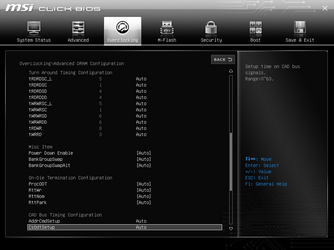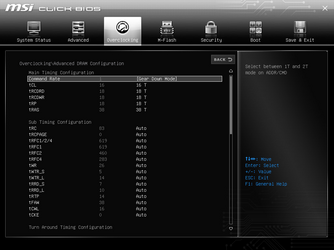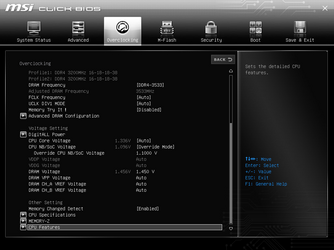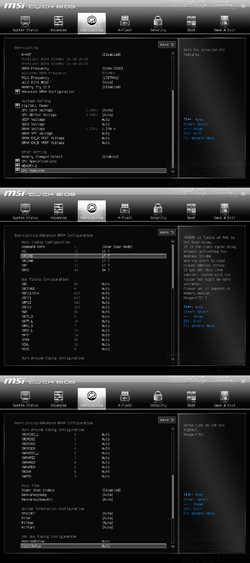- Joined
- Nov 24, 2011
I have a x470 gaming plus, a ryzen 3600, and a kit of 16gk (2x8GB) DDR4 3200 that has Hynex C die in single rank (see attached zip file w/ typhoonburner report)
I have tried using the ryzen timing calculator, but at best i can post and run memtest86+ a while, but get windows to boot (i think i made a typo so it actually posted as i have not been able to reproduce it)
(i think i made a typo so it actually posted as i have not been able to reproduce it)
using my boards try it memory i could not get 3600 stable, but i got 3466 to work, but i am using auto subtimings that are probably awful, but i have no idea what i am doing
View attachment ddr4-3466_00.bmpView attachment ddr4-3466.bmp
I have tried using the ryzen timing calculator, but at best i can post and run memtest86+ a while, but get windows to boot
 (i think i made a typo so it actually posted as i have not been able to reproduce it)
(i think i made a typo so it actually posted as i have not been able to reproduce it)using my boards try it memory i could not get 3600 stable, but i got 3466 to work, but i am using auto subtimings that are probably awful, but i have no idea what i am doing
View attachment ddr4-3466_00.bmpView attachment ddr4-3466.bmp