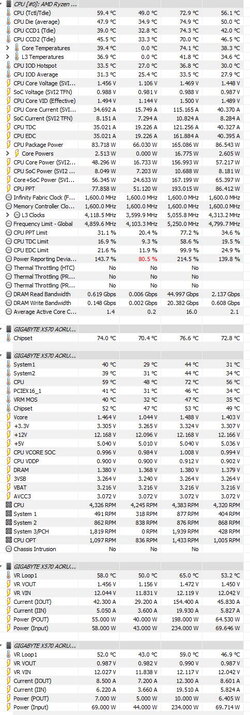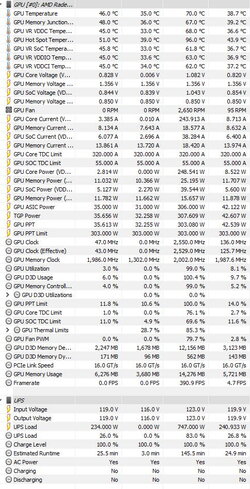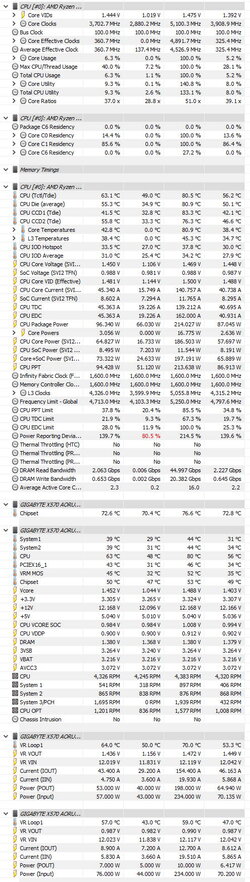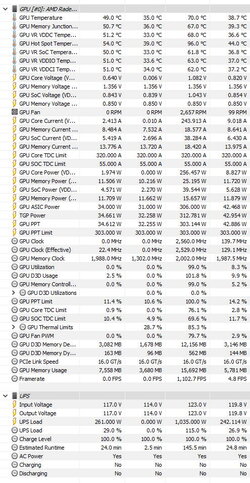- Joined
- Nov 11, 2010
So as you may or may not know, my 5950X system has had issues with random power-offs since it was built.
The symptoms were not tied to a specific use case, like it only does power offs when gaming, or something like that. They were VERY random. I could (and actually did) binge watch 38 straight hours of a series I like with ZERO problems...
After finishing and letting it sit at idle at the Desktop, it powered off. (that kind of maddening behavior...)
It was suggested that it may be due to the video card 8pins all running on the same rail. I had them connected to VGA 1, 3 and 5
Specs of problem system:
Enthoo Pro 2
5950X
Liquid Devil Ultimate 6900XT
32GB GSKill DDR4 4000
Dark Hero X570
(2) 1TB Gigabyte nvme Drives
(2) Crucial 2TB SSDs
18TB WD HC550 spinner
(2) 10GB Aquantia AC107 NIC Cards
Aqua Computer pump/Res (mfgr/model of Rads isn't applicable to this problem)
(10) Noctua fans (120mm & 140mm)
EVGA SuperNova 1000w G3 PSU
The documentation for the video card recommended at least a 950w PSU
Do you think the PSU I have is just being overwhelmed?
The odd part is in my troubleshooting I replaced the CPU with a 5800X and replaced the Video card with an ASRock OC Formula 6900XT and I replaced the RAM with 16GB of Mushkin DDR4 4000 (so basically the same load, power-wise, minus the extra power required for the 5950X over the 5800X) and the system has been absolutely rock-solid. This is with the same PSU that was in the problem build
Since the 5800X build has been so stable, I decided to make it into its own system. I pulled everything out of the Enthoo Pro 2 case and threw it all into a Fractal Torrent and it's working fantastic. (minus the loss of my Front Panel USB 3...ask me about that, lol)
I am assembling the 5950X into the Enthoo Pro 2 again, but with a new motherboard (EVGA Dark X570) since it has an auxiliary PCIe 6-pin power connector, but I am using the same 1000w PSU (I have 2 EVGA SuperNova 1000's) so do you think the PSU is just not up to snuff?
The symptoms were not tied to a specific use case, like it only does power offs when gaming, or something like that. They were VERY random. I could (and actually did) binge watch 38 straight hours of a series I like with ZERO problems...
After finishing and letting it sit at idle at the Desktop, it powered off. (that kind of maddening behavior...)
It was suggested that it may be due to the video card 8pins all running on the same rail. I had them connected to VGA 1, 3 and 5
Specs of problem system:
Enthoo Pro 2
5950X
Liquid Devil Ultimate 6900XT
32GB GSKill DDR4 4000
Dark Hero X570
(2) 1TB Gigabyte nvme Drives
(2) Crucial 2TB SSDs
18TB WD HC550 spinner
(2) 10GB Aquantia AC107 NIC Cards
Aqua Computer pump/Res (mfgr/model of Rads isn't applicable to this problem)
(10) Noctua fans (120mm & 140mm)
EVGA SuperNova 1000w G3 PSU
The documentation for the video card recommended at least a 950w PSU
Do you think the PSU I have is just being overwhelmed?
The odd part is in my troubleshooting I replaced the CPU with a 5800X and replaced the Video card with an ASRock OC Formula 6900XT and I replaced the RAM with 16GB of Mushkin DDR4 4000 (so basically the same load, power-wise, minus the extra power required for the 5950X over the 5800X) and the system has been absolutely rock-solid. This is with the same PSU that was in the problem build
Since the 5800X build has been so stable, I decided to make it into its own system. I pulled everything out of the Enthoo Pro 2 case and threw it all into a Fractal Torrent and it's working fantastic. (minus the loss of my Front Panel USB 3...ask me about that, lol)
I am assembling the 5950X into the Enthoo Pro 2 again, but with a new motherboard (EVGA Dark X570) since it has an auxiliary PCIe 6-pin power connector, but I am using the same 1000w PSU (I have 2 EVGA SuperNova 1000's) so do you think the PSU is just not up to snuff?