- Joined
- Nov 28, 2001
I agree, which is why I added in the Kill-A-Watt to get a 2nd reading. I'd also add in a clamp power meter, but I don't currently have a spare power cable I'm willing to cut up so I can clamp the hot wire and see with a third measuring device (I plan on making a cable of my own for this once I get the RaspverryPi monitor in)....and it still didn't capture w/e was causing the 'spike'. It reads the UPS... the UPS 'caught' it, but no devices are out of line power-wise. I wonder if you left Hwinfo running for a lot longer, that it would catch one of those spikes? Like the GPU says 500/600W.... or something? To me, you're missing a couple of hundred W somewhere to make that come true... I don't know. I believe you're seeing 600W or so (500W between CPU and GPU and 100W for the system) actual system use. But even adding inefficiencies, fans/HDDs/pump etc., just doesn't add up (and it could all be in my head) to 1.1KW.

As I said above, the Kill-A-Watt is always within ±20'ish Watt's of the UPS. UPS shows 600W, Kill-A-Watt shows 600W. UPS shows 900W, Kill-A-Watt shows 900W. I'm just as boggled by this as again, I agree with you that this system shouldn't use more then 650-700W from the PSU (740-800W from the wall), but both meters lying?
Although, I do have to say that the MB taking 200W+ is realistic to me. 5W on a X570 chipset? When it requires a dedicated fan of its own because it can easily pass 80C on a chip of that size without one, there is no way its just using 5W.



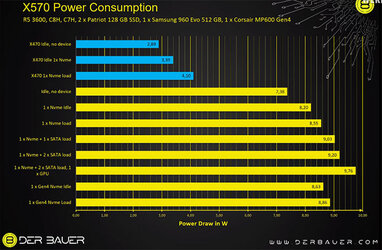

 But I have a brand new EVGA 750 Super Nova driving my 5600X rig, I was forced to buy it with my 3070 Ti last summer. Or else I would scoop it right now. I almost should anyways, just because 750 is a bit thin at the top end with this rig. I am just a few 3.5 HDD's away from the top lol
But I have a brand new EVGA 750 Super Nova driving my 5600X rig, I was forced to buy it with my 3070 Ti last summer. Or else I would scoop it right now. I almost should anyways, just because 750 is a bit thin at the top end with this rig. I am just a few 3.5 HDD's away from the top lol 
 (kidding course!)
(kidding course!) ).
).