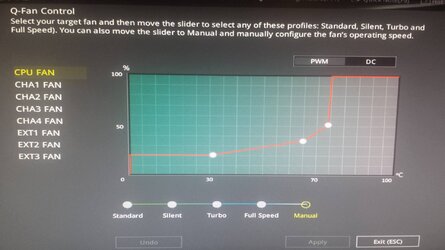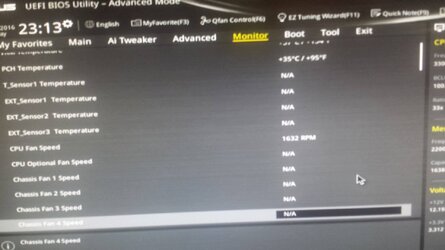- Joined
- Jun 10, 2014
- Location
- san jose CA
Hello my setup is in my signature . I am rocking a swiftech h240x with the pump and the 2 fans plugged on the same channel . i wanna keep the fans at minimum state and have the pump go high when temperatures require so . i still want the fans to be pwm controlled but it seems i cant control the fans without controlling the pump .
i tried plugging the pump on a seperate channel on the cooler and i couldnt get past the cpu error fan code . it wont boot into windows only into bios . bios then doesnt recognize a cpu fan at all telling me its at N/A .
i put all 3 on the same channel again and it works but im back to the same issue . this thing really gets loud above 50 % and its unbearable . I wanna keep the fans quiet and the pump loud .
i tried plugging the pump on a seperate channel on the cooler and i couldnt get past the cpu error fan code . it wont boot into windows only into bios . bios then doesnt recognize a cpu fan at all telling me its at N/A .
i put all 3 on the same channel again and it works but im back to the same issue . this thing really gets loud above 50 % and its unbearable . I wanna keep the fans quiet and the pump loud .