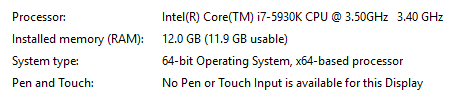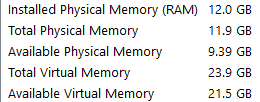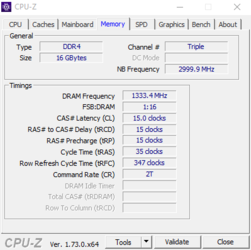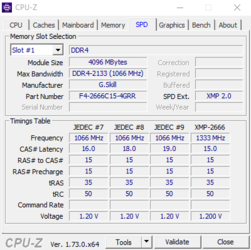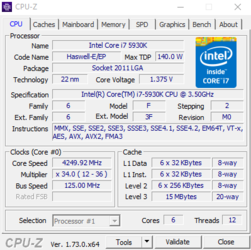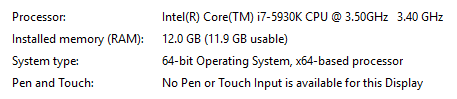I overclocked my CPU the other day (running at 125 BCLK, multiplier of 34, 1.30v) and did a stress test and had no problems. Now I'm trying to overclock my memory and my computer is only detecting 12GB and not all 16GB (shows 12GB in system information as well as in the BIOS). This seems to only happen when I manually adjust the timings (or use the XMP profile), but leaving them set to auto it detects all 16GB regardless of what I change the freq/voltages to. Currently the changes I've made related to the memory are 1.25v (default is 1.2) and a frequency of 2750MHz (default is 2666MHz). The SA/Uncore voltages are currently set to auto and run at about 1.20 (SA) and 1.15 (Uncore), so I don't think that is the issue.
When I set my timings to Auto, CPU-Z shows the timings as 17-17-17-39 (@ 2750MHz) which I would prefer to get to at least 15-15-15-35. I can't get the timings that low on auto unless I drop to ~2133MHz. Another thing I noticed, if this matters, is when it detects 12GB, CPU-Z shows the memory in slots 1/2/3/4 and when it detects 16GB it shows slots 1/3/5/7. I've also tried swapping sticks 1/5 and 3/7 and that made no difference.
Specs:
Intel Core i7-5930k (Overclocked @ 4.25GHz)
Asetek 590LX w/ 6 Fans
Asus Rampage V Extreme
16GB GSkill Ripjaws 4 2666MHz
Corsair RM1000
EVGA GeForce GTX 970 FTW
Windows 10 Pro 64bit
When I set my timings to Auto, CPU-Z shows the timings as 17-17-17-39 (@ 2750MHz) which I would prefer to get to at least 15-15-15-35. I can't get the timings that low on auto unless I drop to ~2133MHz. Another thing I noticed, if this matters, is when it detects 12GB, CPU-Z shows the memory in slots 1/2/3/4 and when it detects 16GB it shows slots 1/3/5/7. I've also tried swapping sticks 1/5 and 3/7 and that made no difference.
Specs:
Intel Core i7-5930k (Overclocked @ 4.25GHz)
Asetek 590LX w/ 6 Fans
Asus Rampage V Extreme
16GB GSkill Ripjaws 4 2666MHz
Corsair RM1000
EVGA GeForce GTX 970 FTW
Windows 10 Pro 64bit