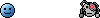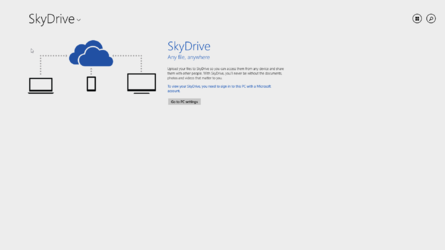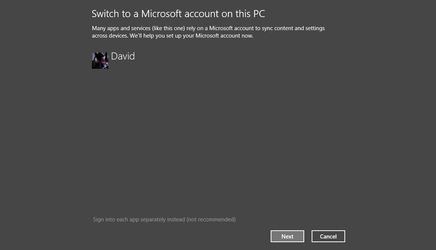- Joined
- Oct 14, 2007
http://technet.microsoft.com/en-us/library/jj612867.aspx
Official keys to set up Win 8.1. Use that, then switch over to your key.
Lord C6, I've never even installed Win 8 yet and was able to find that in about five minutes. It's mental that you have to do that, yes, but it wasn't rocket science to find the official way assuming it functions as designed.
Official keys to set up Win 8.1. Use that, then switch over to your key.
Lord C6, I've never even installed Win 8 yet and was able to find that in about five minutes. It's mental that you have to do that, yes, but it wasn't rocket science to find the official way assuming it functions as designed.