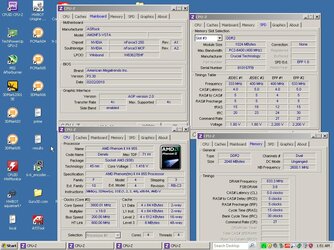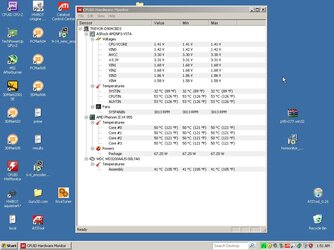- Joined
- Oct 3, 2011
stumped on the overclocking 955 BE
im trying to overclock this 955 BE
im upping Volts and multi
with NB multi
i cant get prime95 to stop failling heat on cores are pretty good cause i got my window open to keep it cool from the winter air
prime95 using blend makes any core 1-4 fail in about 1 min
however using Inplace FFT does not fail any cores is it a Ram thing?
also im getting low 3dmark scores im thinking its due to my overclock and or Ram
heres what i got
955 BE @ 3.8ghz with 1.4v
NB at 2600mhz
ASRock AM2NF3-VSTA Socket AM2+
Ram BL12864AA1065 Crucial Ballistix 2GB 2X 1GB DDR2 PC2-8500 1066Mhz
GPU is a radeon 7000 DDR
Windows XP
HT link is Maxed out for this Mobo
Oh ya for the Ram i cant change the voltage on it it only has auto/normal/high and ultra high? which to set it as?
and should i mess with the AGP clock? its set to 66mhz right now
im trying to overclock this 955 BE
im upping Volts and multi
with NB multi
i cant get prime95 to stop failling heat on cores are pretty good cause i got my window open to keep it cool from the winter air
prime95 using blend makes any core 1-4 fail in about 1 min
however using Inplace FFT does not fail any cores is it a Ram thing?

also im getting low 3dmark scores im thinking its due to my overclock and or Ram
heres what i got
955 BE @ 3.8ghz with 1.4v
NB at 2600mhz
ASRock AM2NF3-VSTA Socket AM2+
Ram BL12864AA1065 Crucial Ballistix 2GB 2X 1GB DDR2 PC2-8500 1066Mhz
GPU is a radeon 7000 DDR
Windows XP
HT link is Maxed out for this Mobo
Oh ya for the Ram i cant change the voltage on it it only has auto/normal/high and ultra high? which to set it as?
and should i mess with the AGP clock? its set to 66mhz right now
Attachments
Last edited by a moderator: