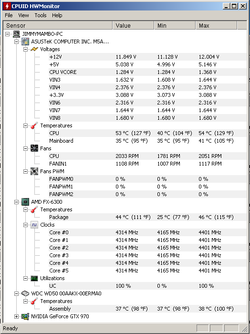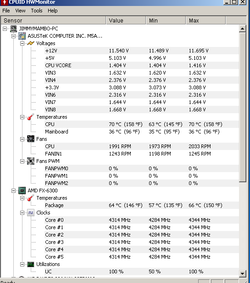Jimmymambo
New Member
- Joined
- Jun 14, 2015
Hi guys, I'm a noob when it comes to overclocking. I've read some guide to overclock quite a bit before posting on this forum so please bear with me 
My FX 6300 currently running at 4.3 GHz at 1.38 CPU Manual Voltage and I've done some settings in the BIOS that could hinder the overclocking process LLC disable. Right now the temps are below 60c while doing both p95 for 1hour and Aida64 for 15 minutes. The voltage is stable at 1.302 ish and everything else works fine so far. What should I do at this point? Should I be worried of my Motherrboard VRAM since alot of people seems to be concerned about it when overclocking or should I just continue with stress testing. What's the best stress testing software for overclocking Thanks
This is my PC Specs:
FX 6300
Hyper212+ cooler
Asus M5A97 R2.0
2x 4GB HyperX Fury 1600MHz
GTX 970
Corsair CX500 PSU
My FX 6300 currently running at 4.3 GHz at 1.38 CPU Manual Voltage and I've done some settings in the BIOS that could hinder the overclocking process LLC disable. Right now the temps are below 60c while doing both p95 for 1hour and Aida64 for 15 minutes. The voltage is stable at 1.302 ish and everything else works fine so far. What should I do at this point? Should I be worried of my Motherrboard VRAM since alot of people seems to be concerned about it when overclocking or should I just continue with stress testing. What's the best stress testing software for overclocking Thanks
This is my PC Specs:
FX 6300
Hyper212+ cooler
Asus M5A97 R2.0
2x 4GB HyperX Fury 1600MHz
GTX 970
Corsair CX500 PSU