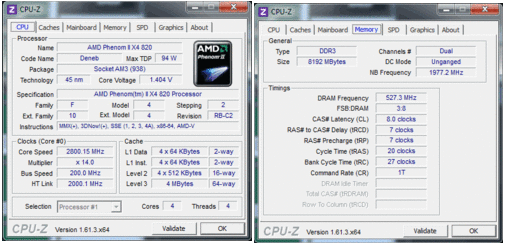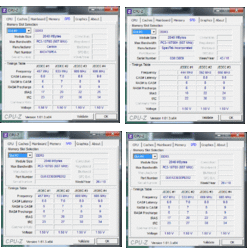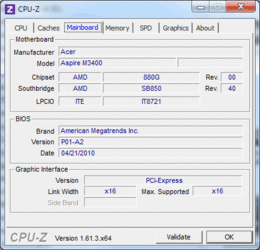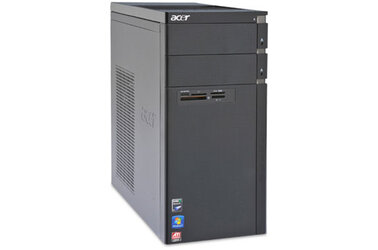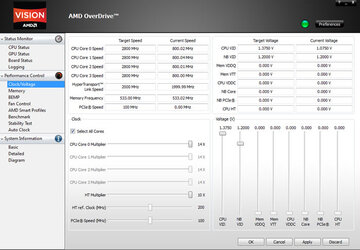Hi,
I have been reading all the FAQs and guides about overclocking the Phenom II and I feel like I know what to do, but I don't know exactly how to do it.
Let me share some screenshots with you and hopefully you can point me in the right direction.
I downloaded every piece of software mentioned in the guides, including AMD OverDrive.
Question #1: When I look at OverDrive, however, I do not see any options to change the things that need to be changed. I see guides and walkthroughs that have screenshots of this program showing more options than what I have. Is there some way to unlock extra options?
For example, this is my "Clock/Voltage" screen:
Some of the overclocking guides I have seen show many more options on that screen. Do I need to unlock something?
Question #2: One of my sticks of RAM is missing the leftmost column in CPU-Z on the SPD menu. Have a look at this screenshot:
The rest of them have all 4 columns filled in but this one only has 3. Is there something wrong it it?
Question #3: Am I supposed to change the settings in BIOS rather than in some Windows-based program? Is that why my OverDrive program is missing options?
Please let me know if you need any system specs or anything that can help you answer my questions.
edit - does this forum prefer links to images or posted images? I linked to them cuz I know some forums hate big images in the middle of posts.
I have been reading all the FAQs and guides about overclocking the Phenom II and I feel like I know what to do, but I don't know exactly how to do it.
Let me share some screenshots with you and hopefully you can point me in the right direction.
I downloaded every piece of software mentioned in the guides, including AMD OverDrive.
Question #1: When I look at OverDrive, however, I do not see any options to change the things that need to be changed. I see guides and walkthroughs that have screenshots of this program showing more options than what I have. Is there some way to unlock extra options?
For example, this is my "Clock/Voltage" screen:
Some of the overclocking guides I have seen show many more options on that screen. Do I need to unlock something?
Question #2: One of my sticks of RAM is missing the leftmost column in CPU-Z on the SPD menu. Have a look at this screenshot:
The rest of them have all 4 columns filled in but this one only has 3. Is there something wrong it it?
Question #3: Am I supposed to change the settings in BIOS rather than in some Windows-based program? Is that why my OverDrive program is missing options?
Please let me know if you need any system specs or anything that can help you answer my questions.
edit - does this forum prefer links to images or posted images? I linked to them cuz I know some forums hate big images in the middle of posts.
Last edited: