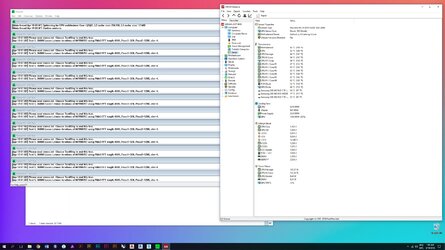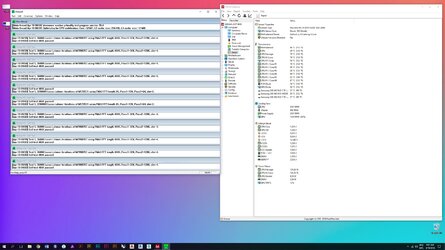Hi to everyone!
I have few questions about overclocking the CPU. I've read a lot of thread, forums, but because every system is different, manufacturer, etc., I still have few dark issues to understand.
Could you help, please?
My system is composed of:
8700K delidded
ASrock Z370 Fatal1ty ITX
Corsair DDR4 3200MHZ 32GB Kit
1 Samsung 960 EVO 500GB
2 860 EVO 1TB
Arctic Freezer 120 in Push Pull (50% speed at normal conditions)
Titan V
Corsair SF600
Phanteks Shift with 1 bottom fron intake and 1 top fron exhaust.
Now, after delidding, running AIDA64 or Prime at stock frequency, WOW, the temperature dropped of about 20C! Before they were 30 in idle and 75 under the AIDA stresstest, now in idle are always 30, but at full load stay arounf 55, max 58!
So I've decided to overclock, because Using a lot of production software like photoshop, 3ds max, Vray, the hifger frequency could help a lot to speed up my work (I guess?).
Anyway, I've tried to follow some tutorial and at the end I went with the "classic" 5GHZ ferquncy, CPU cahce 4.8GHZ, VCORE with offset 50, and Load Line for ASRock set to 3, in the middle basically.
I've run for a short time Prime95 and monitored with AIDA. and the temp were 35 in idle and under 70 under load!
But a bit scared (because I'm new to OC), I've tried this morning to lower a bit the frequency, so I've changed to 4.8GHZ and cache to 4.6GHZ, and the VCORE offset to 20.
The temp are quite the same (a bit higher this morning but the ambient is warmer and there's the sun shining through the case ).
).
I will post 2 screenshot.
But my question is: which is the better and safe way to overclock? The offset mode for VCORE is ok or is better a fixed? The temp are ok in both cases? FOr how long a test like Prime or AIDA should be run to consider a system stable?
PLease check the screenshot and if you see anything strange or wrong, pelase, tell me!
I hope to receive a lot of answer!
Thanks a lot in advance!


I have few questions about overclocking the CPU. I've read a lot of thread, forums, but because every system is different, manufacturer, etc., I still have few dark issues to understand.
Could you help, please?
My system is composed of:
8700K delidded
ASrock Z370 Fatal1ty ITX
Corsair DDR4 3200MHZ 32GB Kit
1 Samsung 960 EVO 500GB
2 860 EVO 1TB
Arctic Freezer 120 in Push Pull (50% speed at normal conditions)
Titan V
Corsair SF600
Phanteks Shift with 1 bottom fron intake and 1 top fron exhaust.
Now, after delidding, running AIDA64 or Prime at stock frequency, WOW, the temperature dropped of about 20C! Before they were 30 in idle and 75 under the AIDA stresstest, now in idle are always 30, but at full load stay arounf 55, max 58!
So I've decided to overclock, because Using a lot of production software like photoshop, 3ds max, Vray, the hifger frequency could help a lot to speed up my work (I guess?).
Anyway, I've tried to follow some tutorial and at the end I went with the "classic" 5GHZ ferquncy, CPU cahce 4.8GHZ, VCORE with offset 50, and Load Line for ASRock set to 3, in the middle basically.
I've run for a short time Prime95 and monitored with AIDA. and the temp were 35 in idle and under 70 under load!
But a bit scared (because I'm new to OC), I've tried this morning to lower a bit the frequency, so I've changed to 4.8GHZ and cache to 4.6GHZ, and the VCORE offset to 20.
The temp are quite the same (a bit higher this morning but the ambient is warmer and there's the sun shining through the case
I will post 2 screenshot.
But my question is: which is the better and safe way to overclock? The offset mode for VCORE is ok or is better a fixed? The temp are ok in both cases? FOr how long a test like Prime or AIDA should be run to consider a system stable?
PLease check the screenshot and if you see anything strange or wrong, pelase, tell me!
I hope to receive a lot of answer!
Thanks a lot in advance!