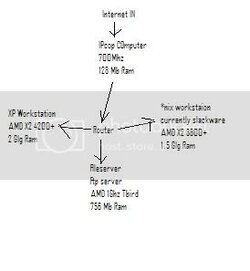- Joined
- Apr 6, 2002
what you want is a Dual Homed Host. i haven't done this in linux, but I have done it with freebsd. you basically turn your computer into a NAT filter, and you can install a very powerful firewall (ipfw).
http://www.google.com/search?q=free...s=org.mozilla:en-US:official&client=firefox-a and http://www.defcon1.org/natd.html
or use m0n0wall http://m0n0.ch/wall/ basically the same idea as smoothwall/ipcop but based on freebsd.
edit: i wanted to point out - http://m0n0.ch/wall/facts.php
http://www.google.com/search?q=free...s=org.mozilla:en-US:official&client=firefox-a and http://www.defcon1.org/natd.html
or use m0n0wall http://m0n0.ch/wall/ basically the same idea as smoothwall/ipcop but based on freebsd.
edit: i wanted to point out - http://m0n0.ch/wall/facts.php
* The m0n0wall system currently takes up less than 6 MB on the Compact Flash card (or CD-ROM), and contains
o all the required FreeBSD components (kernel, user programs)
o ipfilter
o PHP (CGI version)
o mini_httpd
o MPD
o ISC DHCP server
o ez-ipupdate (for DynDNS updates)
o Dnsmasq (for the caching DNS forwarder)
o racoon (for IPsec IKE)
o UCD-SNMP
o choparp
o BPALogin
* On a net4501, m0n0wall provides a WAN <-> LAN TCP throughput of about 17 Mbps, including NAT, when run with the default configuration. On faster platforms (like net4801 or WRAP), throughput in excess of 50 Mbps is possible (and > 100 Mbps with newer standard PCs).
* On a net4501, m0n0wall boots to a fully working state in less than 40 seconds after power-up, including POST (with a properly configured BIOS)