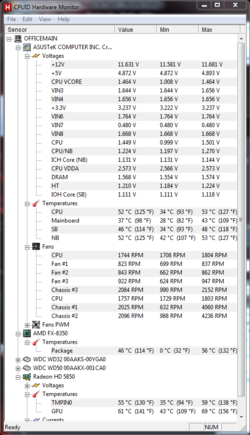So what is it with Vishera. I have done lots of reading, but hard to find and clear results. I know I can get HT to 2600 no issues , NB difficult to get stable above 2200, yet as many say it makes little difference in performance. Some say it helps with memory but so far I cant find anything definite. Certainly not as clear cut as the phenemons. Any one shed any light on this topic.
-
Welcome to Overclockers Forums! Join us to reply in threads, receive reduced ads, and to customize your site experience!
You are using an out of date browser. It may not display this or other websites correctly.
You should upgrade or use an alternative browser.
You should upgrade or use an alternative browser.
Vishera and NB
- Thread starter mjrhealth
- Start date
- Joined
- Apr 20, 2004
- Location
- JAX, Mississauna
You write >> I know I can get HT to 2600 no issues
An answer >> You surely should be able to since that is the Default speed of the HT Freq on Vishera cpu. There is n0 telling what your board may show HT Freq at becasue the early bioses had it set lower by the bios engineers, but it is 2600 by default and most boards had the CPU_NB set to 2200Mhz but have heard of of some boards setting the CPU_NB to 2000Mhz. Bios engineers could set just about what they want it to be.
You write >> Some say it helps with memory but so far I cant find anything definite. Certainly not as clear cut as the phenemons.
An answer >> The "light" on the topic is that it depends on board, cpu and memory as to how high you get CPU_NB with relative ease and if doing so will make much difference.
I have absolutely n0 problem getting m CPU_NB and HT Frequency to run the SAME speed and normally for the FSB I use that is 2550 to 2610 for BOTH of the frequencies.
I have been asked by many that cannot easily run their CPU_NB and HT at the same speeds of 2550 to 2610Mhz, if there were benefit and for me the answer is YES. But I never really ran DDR1600 ram and my DDR1866 ram is usually run overclocked.
I doubt the need of super high speeds of the CPU_NB without running the ram at greater than DDR1866. That is why I quit saying DDR1600 ram was fine with BD/PD since the slower ram leaves some preformance on the table un-used.
Once again you have to remember that 2600Mhz is BD/PD designed speed for HT Frequency. It should run that speed just from turning the computer on if the bios engineers did not mess with the bios setting. But to run the CPU_NB at or near 2500Mhz or greater as I always do >> I use more CPU_NB voltage on my good Asus CHV board. I use 1.2825V on the CPU_NB. It stays at that Voltage ALL the time now n0 matter what cpu speed I may be running since I always keep CPU_NB and HT Frequency at 2550 to 2610Mhz.
I have buds that cann0t easily run their CPU-NB and HT Frequency in "lock-step" like I can with my parts and pieces. Not even if they up the CPU_NB voltage. They can get close but cannot do so easily as I do so. When I wanted to run my FX-8350 with CPU_NB and HT Freq the same and at 2550 to 2610Mhz on the awesome Asrock Fatal1ty 990FX board it took 1.3125 on the CPU_NB to allow the CPU_NB to go that hgh. So 'more' than what it took with the same cpu, ram and power supply with every setting in bios adjusted the same as I do on my CHV board. So I know all configurations are n0t the same. Things vary.
Added CPU_NB speed likely requires more voltage. That can add heat that my cooling allows me to show n0 concern about. Air cooling might be a cause for concern if CPU_NB voltage is raised. Extra heat may not be worth it for perhaps only a minor performance increase. Plus I doubt at DDR1600 speeds of the ram that there will be much measurable increase in performance in benching.
I can run the CPU_NB and HT Frequency at the same speeds and at 2550 to 2610Mhz and will do so. I run my DDR1866 ram overclocked and doubt at DDR1600Mhz if an elevated CPU_NB will be noticed. That is about it and how it lays out after my own testing and speaking in private with others with HI-PO boards (Sabertooth & CHV) and good DDR1866 ram overclocked or DDR2133 Ram.
RGone...
An answer >> You surely should be able to since that is the Default speed of the HT Freq on Vishera cpu. There is n0 telling what your board may show HT Freq at becasue the early bioses had it set lower by the bios engineers, but it is 2600 by default and most boards had the CPU_NB set to 2200Mhz but have heard of of some boards setting the CPU_NB to 2000Mhz. Bios engineers could set just about what they want it to be.
You write >> Some say it helps with memory but so far I cant find anything definite. Certainly not as clear cut as the phenemons.
An answer >> The "light" on the topic is that it depends on board, cpu and memory as to how high you get CPU_NB with relative ease and if doing so will make much difference.
I have absolutely n0 problem getting m CPU_NB and HT Frequency to run the SAME speed and normally for the FSB I use that is 2550 to 2610 for BOTH of the frequencies.
I have been asked by many that cannot easily run their CPU_NB and HT at the same speeds of 2550 to 2610Mhz, if there were benefit and for me the answer is YES. But I never really ran DDR1600 ram and my DDR1866 ram is usually run overclocked.
I doubt the need of super high speeds of the CPU_NB without running the ram at greater than DDR1866. That is why I quit saying DDR1600 ram was fine with BD/PD since the slower ram leaves some preformance on the table un-used.
Once again you have to remember that 2600Mhz is BD/PD designed speed for HT Frequency. It should run that speed just from turning the computer on if the bios engineers did not mess with the bios setting. But to run the CPU_NB at or near 2500Mhz or greater as I always do >> I use more CPU_NB voltage on my good Asus CHV board. I use 1.2825V on the CPU_NB. It stays at that Voltage ALL the time now n0 matter what cpu speed I may be running since I always keep CPU_NB and HT Frequency at 2550 to 2610Mhz.
I have buds that cann0t easily run their CPU-NB and HT Frequency in "lock-step" like I can with my parts and pieces. Not even if they up the CPU_NB voltage. They can get close but cannot do so easily as I do so. When I wanted to run my FX-8350 with CPU_NB and HT Freq the same and at 2550 to 2610Mhz on the awesome Asrock Fatal1ty 990FX board it took 1.3125 on the CPU_NB to allow the CPU_NB to go that hgh. So 'more' than what it took with the same cpu, ram and power supply with every setting in bios adjusted the same as I do on my CHV board. So I know all configurations are n0t the same. Things vary.
Added CPU_NB speed likely requires more voltage. That can add heat that my cooling allows me to show n0 concern about. Air cooling might be a cause for concern if CPU_NB voltage is raised. Extra heat may not be worth it for perhaps only a minor performance increase. Plus I doubt at DDR1600 speeds of the ram that there will be much measurable increase in performance in benching.
I can run the CPU_NB and HT Frequency at the same speeds and at 2550 to 2610Mhz and will do so. I run my DDR1866 ram overclocked and doubt at DDR1600Mhz if an elevated CPU_NB will be noticed. That is about it and how it lays out after my own testing and speaking in private with others with HI-PO boards (Sabertooth & CHV) and good DDR1866 ram overclocked or DDR2133 Ram.
RGone...
- Joined
- Sep 14, 2012
- Location
- AMD land
my 2 cents on this. On my old 8150+m5a99x combo it had an affect in gaming, especially in dx10 games. With cpu_nb at 2500 the movement was more fluent then 2000 it didn't get choppy for 1 minute after 20 minutes of gameplay. Dunno why, just was, so i let it be. Now on the 8350 for my needs it makes 0 diference if its 2000 or 2400 only extra heat because of extra voltage needed(the exact same ram as before).
- Joined
- Jan 10, 2012
with my fx 6300 and 1866 ram overclocked to 2000 or so I run my cpu/nb over 2500 and the ht the same and it games better.
when i had 1600 ram id didn't matter one bit.
I can't say why but it just plays better with the faster ram and the higher cpu/nb but take 1.4 cpu/nb voltage.
when i had 1600 ram id didn't matter one bit.
I can't say why but it just plays better with the faster ram and the higher cpu/nb but take 1.4 cpu/nb voltage.
- Joined
- Sep 14, 2012
- Location
- AMD land
with my fx 6300 and 1866 ram overclocked to 2000 or so I run my cpu/nb over 2500 and the ht the same and it games better.
when i had 1600 ram id didn't matter one bit.
I can't say why but it just plays better with the faster ram and the higher cpu/nb but take 1.4 cpu/nb voltage.
To this i can't imagine why mine did that, and to be honest i don't really care anymore. All i care about is that i miss my old cpu nb combo. That 8150 was a real gem, 4.5 with 1.36 vcore. This pig of a vishera needs 1.4 vcore just to run 4.2. Anything under 1.4 it's really unstable, max i can do is log into windows......
- Joined
- Apr 20, 2004
- Location
- JAX, Mississauna
8150 was a real gem, 4.5 with 1.36 vcore. = I "hear" that man. You go to "Joni's" thread and see that 1.272Vcore he was using on his BD and then before asking he ordered the FX-8350 and I for one told him to send it back and save his money. Well he surely is not using only 1.272Vcore but his FX-8350 seems to be satisfying him since he has tweaked it out.
Now for me I would n0t want to go back to my previous FX-8120, the FX-8350 at the same speed gets more work done. Period. Since my FX-8120 was n0t a gem, well then I don't have that gem to upgrade from to Vishera. But truly with my experience, I like my FX-8350 just fine. And everything considered all around, I am not worried about heat like some so I don't really have an issue with Vcore. My situation and another's situation are user and parts dependent.
RGone...
Now for me I would n0t want to go back to my previous FX-8120, the FX-8350 at the same speed gets more work done. Period. Since my FX-8120 was n0t a gem, well then I don't have that gem to upgrade from to Vishera. But truly with my experience, I like my FX-8350 just fine. And everything considered all around, I am not worried about heat like some so I don't really have an issue with Vcore. My situation and another's situation are user and parts dependent.
RGone...
- Joined
- Jan 10, 2012
Rgones 8120 is now my 8120 again and I have allways called it the "pig", it takes some work to clock it, its best working speed in in the 4.2-4.4 range and it sucks the vcore like a quad turbo v16 but, at around 4.2 the pig will work long and hard with very heavy loading and then around 4.6-4.8 with moderate loading.
- Joined
- Dec 19, 2012
If you want when I get home later I'll post some shots of 3D mark fire strike. The higher NB improved the Physx performance in my situation. It wasn't anything ground breaking but it was an increase. It's that same benchmark where I discovered my 8350 performs better with the HT behind the NB. It was very consistent 2250 HT/NB and 2500 HT/NB were nearly identical but 2250 HT and 2500 NB improved.
- Joined
- Apr 20, 2004
- Location
- JAX, Mississauna
but 2250 HT and 2500 NB improved.
Yes, C_D and I ran that sort of test last year in 2012 and I saved the captures but finding them...uh where are they? I do remember the outcome though. His configuration did better by less than 1% with his HT faster than CPU_NB and mine was the opposite with about 1% better scores in Cinebench 11.5 CPU test with CPU_NB faster than HT. His configuration produced one result and mine produced exactly the opposite.
Such is the reason that each individual "must" test their own system in order to produce the best results. One size does n0t fit all. In reality 1% or 2% or make that even 5% difference is not really that much increase, but I see people spend 100s of dollars just to get the newest latest piece of hardware for such increases and yet they almost always leave some amount of performance increase un-tapped or un-used because they never fully test their own system but instead rely on a "nobody does that" mindset that permeates a lot of forum wisdom.
RGone...
- Joined
- Dec 19, 2012
Ya i've noticed the same thing that's why we can't get a common consensus that the NB speed makes a difference. When I did 2500HT and 2750 NB it was almost Identical to the 2250/2500 results overall. So just saying that increasing the NB will gain performance is not always the case.
Like you said RGone I think it's individual systems and configurations need the attention that most won't give them.
Like you said RGone I think it's individual systems and configurations need the attention that most won't give them.
for me with a ch5/8350 the northbridge (board) temps get to 70c and I start seeing errors with htt and nb speeds of anything greater than 2000 each but I do fold 24/7..
if I keep the nb temps in the low 60,s or less I never see any problems...
as soon as my funds are right going for a water block then the temps can kiss my (you know what)...lol
if I keep the nb temps in the low 60,s or less I never see any problems...
as soon as my funds are right going for a water block then the temps can kiss my (you know what)...lol
- Joined
- Apr 20, 2004
- Location
- JAX, Mississauna
"Johan" man you are a fine addition to the small number that consistently pro-offer help in the AMD Cpu Forum section. With "trents" in life-transitions, we certainly can use some that put a sentence together and look into their system with great and logical interest.
Now a consensus about the idea that a great CPU_NB speed is helpful. I suggest that increasing CPU_NB speed has positive results depending on "individual" system configuration to be determined at the "user" level. Now that is a truthful consensus.
Now here is where we have some issues in the forum, it occurrs when someone writes that "they, them or all" seem to do X thing. That is never fully accurate. You tend to write from an " I " do perspective and that does not mean everyone should be doing such and such. It is even accurate to say that you have seen a 'few' others do well using X as a way to do things which in general is a method to do things that falls contrary to the overall consensus. But to argue about a few or even half of the users that can do X and be okay, that leaves the other half that cannot make it work that way.
Often when I have started these long threads about an idea, I have to go back and change the "person" in which I am writing. It is accurate to question all, but it more accurate to suggest that "I" have X results. Now it is also accurate to find a procedure that works for many and indicate that some or even many have certain results but we know a certain thing is only accurate for a certain number of user configurations.
So it really comes down to the individual user to make his determination as to what is the very BEST for himself. I doubt you guys have any idea of just how diffferently, some seemingly or nearly identical configurations do not act the same. I have sent my 'exact' settings to C_D and they flat will not do well for his system. So it would make zero sense to tell him he needs to run his system like I run mine since he and I "know" it is not going to happen. And additionally when he began to get Ram equal to the ram I have used, then 'his' system did become more like mine. Prior to his changes his general system was similar to mine but not close except in horse-grenades and hand-shoes (for Drake).
So we can pro-offer suggestions. We can and should where possible, suggest that doing X is about YY percentage applicable to the users. Or similar. Now what I am saying, is not intended to hamper pro-offering help. H*ll no. Just that we need to ponder what we say a little before we write as if what we are saying is an iron-clad position to assume. We would be more accurate to say "in general" it is working to use X procedure, but the real proof comes when it is indivdiually tested.
If I were to see a trend, it is that before the Advent of the FX processors, most systems were more alike than different. But seemingly with the coming of the FX processor, these systems are less alike in many situations than they are alike.
Thanks to you that study to be of good help. The forum could never have too many good helpers, because the number of those entering with the thread title of "help me overclock my stuff", seems never-ending. I am a member at many forums and check regularly to see what is the 'happening' thing elsewhere. We are not alone in this flood of people unable to use the multitude of good tutorials. And honestly some of the other forums are less gentle than we when it comes to pointing out less desirable parts and pieces for overclocking the later processors.
Again thanks to all that are serious in the desire to point the way for others.
RGone...
Now a consensus about the idea that a great CPU_NB speed is helpful. I suggest that increasing CPU_NB speed has positive results depending on "individual" system configuration to be determined at the "user" level. Now that is a truthful consensus.
Now here is where we have some issues in the forum, it occurrs when someone writes that "they, them or all" seem to do X thing. That is never fully accurate. You tend to write from an " I " do perspective and that does not mean everyone should be doing such and such. It is even accurate to say that you have seen a 'few' others do well using X as a way to do things which in general is a method to do things that falls contrary to the overall consensus. But to argue about a few or even half of the users that can do X and be okay, that leaves the other half that cannot make it work that way.
Often when I have started these long threads about an idea, I have to go back and change the "person" in which I am writing. It is accurate to question all, but it more accurate to suggest that "I" have X results. Now it is also accurate to find a procedure that works for many and indicate that some or even many have certain results but we know a certain thing is only accurate for a certain number of user configurations.
So it really comes down to the individual user to make his determination as to what is the very BEST for himself. I doubt you guys have any idea of just how diffferently, some seemingly or nearly identical configurations do not act the same. I have sent my 'exact' settings to C_D and they flat will not do well for his system. So it would make zero sense to tell him he needs to run his system like I run mine since he and I "know" it is not going to happen. And additionally when he began to get Ram equal to the ram I have used, then 'his' system did become more like mine. Prior to his changes his general system was similar to mine but not close except in horse-grenades and hand-shoes (for Drake).
So we can pro-offer suggestions. We can and should where possible, suggest that doing X is about YY percentage applicable to the users. Or similar. Now what I am saying, is not intended to hamper pro-offering help. H*ll no. Just that we need to ponder what we say a little before we write as if what we are saying is an iron-clad position to assume. We would be more accurate to say "in general" it is working to use X procedure, but the real proof comes when it is indivdiually tested.
If I were to see a trend, it is that before the Advent of the FX processors, most systems were more alike than different. But seemingly with the coming of the FX processor, these systems are less alike in many situations than they are alike.
Thanks to you that study to be of good help. The forum could never have too many good helpers, because the number of those entering with the thread title of "help me overclock my stuff", seems never-ending. I am a member at many forums and check regularly to see what is the 'happening' thing elsewhere. We are not alone in this flood of people unable to use the multitude of good tutorials. And honestly some of the other forums are less gentle than we when it comes to pointing out less desirable parts and pieces for overclocking the later processors.
Again thanks to all that are serious in the desire to point the way for others.
RGone...
- Joined
- Jan 12, 2012
for me with a ch5/8350 the northbridge (board) temps get to 70c and I start seeing errors with htt and nb speeds of anything greater than 2000 each but I do fold 24/7..
if I keep the nb temps in the low 60,s or less I never see any problems...
as soon as my funds are right going for a water block then the temps can kiss my (you know what)...lol
Boucher try putting a couple of 50mm fans on the nb and vrm heatsinks it helps a lot. I've been folding on my cpu and gpu since the CC started 24/7 @ 4.7, with my ht@2600/nb@2400, I'll post a pic of my temps.
Attachments
- Joined
- Jan 10, 2012
I run my cpu/nb and htt at the same speeds, a little above 2500, when i game.
we saw some inprovment in the benches, not a lot but it improved the gamming the benches don't really matter, what i see on the screen matters.
for you the bench score might matter.
we saw some inprovment in the benches, not a lot but it improved the gamming the benches don't really matter, what i see on the screen matters.
for you the bench score might matter.
- Joined
- Jan 10, 2012
mandrakes nb runs about 3c above my 6300.
his vcore is about the same as mine.
his package temp is only a little higher.
and his cpu temp is lower.
hmmmmmmmmmm........ MANDRAKES CHEATING!!!!!!!!!!
his vcore is about the same as mine.
his package temp is only a little higher.
and his cpu temp is lower.
hmmmmmmmmmm........ MANDRAKES CHEATING!!!!!!!!!!
- Joined
- Jan 12, 2012
I have a special hack Caddimandrakes nb runs about 3c above my 6300.
his vcore is about the same as mine.
his package temp is only a little higher.
and his cpu temp is lower.
hmmmmmmmmmm........ MANDRAKES CHEATING!!!!!!!!!!
- Joined
- Dec 19, 2012
Here's the shots I promised I'm not sure how they'll look I was in a hurry it's 21°c outside today and i'm in a hurry.

Now I have to add this one with the 2 cards running


And I don't think he's cheating C_D
These are mine after 5 days 24/7 @ 4640MHZ and I did say it's 21° right

Not bad for an AIO
EDIT: this is 2250/2500
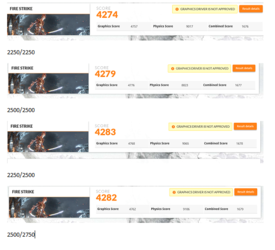
Now I have to add this one with the 2 cards running
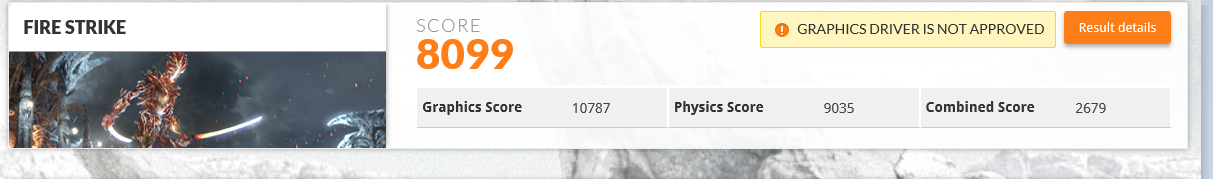

And I don't think he's cheating C_D
These are mine after 5 days 24/7 @ 4640MHZ and I did say it's 21° right
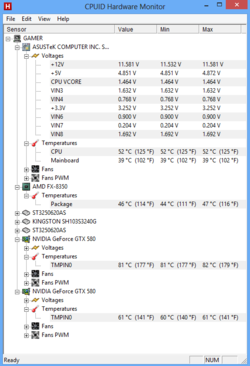
Not bad for an AIO

EDIT: this is 2250/2500
- Joined
- Jan 12, 2012
I just checked it's 59f outside I have a fan in the window on high and another window open with the door closed and it's still 82f in my office 
- Joined
- Jan 10, 2012
DANG!!!!!!!!!! all mine are folding with tiny ppds.
johan45, I thought you were folding also??????????
mandrake, I still think your cheating, it's hot and sweaty in my office here and the little woman is barking up my shins about the heat and the fan noise.
johan45, I thought you were folding also??????????
mandrake, I still think your cheating, it's hot and sweaty in my office here and the little woman is barking up my shins about the heat and the fan noise.
- Joined
- Jan 12, 2012
he is Caddi, his 8350 with 2 580's is putting out around 80k ppd.johan45, I thought you were folding also??????????
My wife just shakes her head when she walks into my office. It's a whirlwind of fans and noise.mandrake, I still think your cheating, it's hot and sweaty in my office here and the little woman is barking up my shins about the heat and the fan noise.
Similar threads
- Replies
- 9
- Views
- 233
- Replies
- 22
- Views
- 633