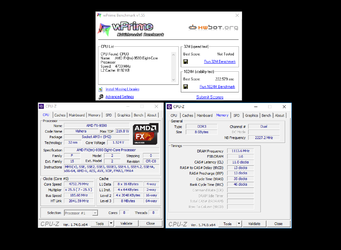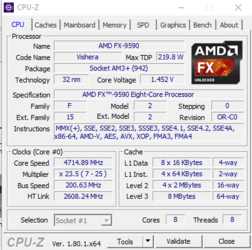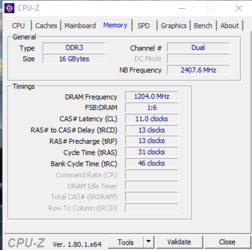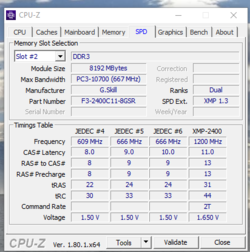- Joined
- Dec 1, 2008
- Location
- Last 30 Years NE OH
To this i can't imagine why mine did that, and to be honest i don't really care anymore. All i care about is that i miss my old cpu nb combo. That 8150 was a real gem, 4.5 with 1.36 vcore. This pig of a vishera needs 1.4 vcore just to run 4.2. Anything under 1.4 it's really unstable, max i can do is log into windows......
My pig 6300 runs at 4.4g on 1.35v.I'll take the pile driver's new technology over old architecture any day.To be fair my ram speed is only at 1600 MHz, so not sure if that makes a difference.Another thing to note is Vishera seems to flat line over 4.4g in my case.Performance vs voltage is not as appealing on higher clocks.Upping the voltage to gain a few more hundred MHz's is not a trade off I want to accept.My temps never went above 48c in prime.No games will stress out all my cores, so temps are even better.Everyone's set-up is different, and each cpu is different, as far as overclocking, so why compare yours like it's the standard.My NB stays in the mid 40's gaming for hours.I have always made a point to have great airflow in my case, and that makes a difference.The new architecture has up to a 15% increase in performance, so your 8150 running @ 4.5 with 1.36 vcore is a mute point.The TDP on the 6300 is 95 watts compared to the 125 watts on that cpu.Another consideration to take in account when stressing the cpu on higher clocks.
Last edited: