- Joined
- Aug 15, 2012
I hope this is the right place to post this. I had used the auto overclock that came with my motherboard but once it gets to a certain point (seems random when it happens), my monitor goes black and it just sits there forever. i have to force the power off and then hit the cmos button on the back to get it to work again.
so ive started trying to manually overclock after reading about it for a long time. but anytime i try to change the multiplier or frequency when i save and go into windows my mouse isnt detected. so then i have to shut down and hit cmos and it looks like that resets my overclock i had just tried.
Edit - weird problem has been solved... now im just working on getting the OC as stable as i can.
i have:
ASUS crosshair V motherboard
AMD FX-8120 cpu
Corsair H80 for cooling
2x Radeon 6870 video cards in crossfire
Raidmax 850w psu
16GB(4gbx4) Corsair 1600mhz Ram
Corsair wired mouse, i dont remember which model exactly.
Any help would be great... i cant seem to find anything about this.
so ive started trying to manually overclock after reading about it for a long time. but anytime i try to change the multiplier or frequency when i save and go into windows my mouse isnt detected. so then i have to shut down and hit cmos and it looks like that resets my overclock i had just tried.
Edit - weird problem has been solved... now im just working on getting the OC as stable as i can.
i have:
ASUS crosshair V motherboard
AMD FX-8120 cpu
Corsair H80 for cooling
2x Radeon 6870 video cards in crossfire
Raidmax 850w psu
16GB(4gbx4) Corsair 1600mhz Ram
Corsair wired mouse, i dont remember which model exactly.
Any help would be great... i cant seem to find anything about this.
Last edited: