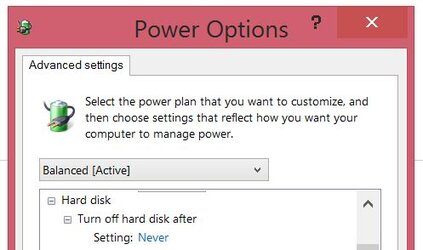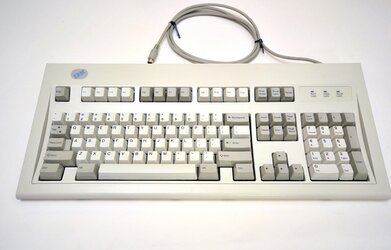- Joined
- Feb 18, 2002
I own a WD 16TB SATA 7200 RPM mechanical hard drive WD161KRYZ.
A short time after last activity on the drive, I click to access it, and instead of instantaneous access, I hear it start to spin, as if it spinned down to sleep.
I tried WD official support who told me that WD Gold drives are enterprise class SATA HDD, specifically designed for use in enterprise-class storage systems and data centers and optimize your storage for your business with a full portfolio in capacities up to 22TB. I don't think my using it on a personal desktop means it should exhibit these symptoms?
How can you tell if a drive goes to sleep minutes after last activity?
Do constant spin downs / spin ups reduce the lifetime of my drive?
A short time after last activity on the drive, I click to access it, and instead of instantaneous access, I hear it start to spin, as if it spinned down to sleep.
I tried WD official support who told me that WD Gold drives are enterprise class SATA HDD, specifically designed for use in enterprise-class storage systems and data centers and optimize your storage for your business with a full portfolio in capacities up to 22TB. I don't think my using it on a personal desktop means it should exhibit these symptoms?
How can you tell if a drive goes to sleep minutes after last activity?
Do constant spin downs / spin ups reduce the lifetime of my drive?
Last edited: