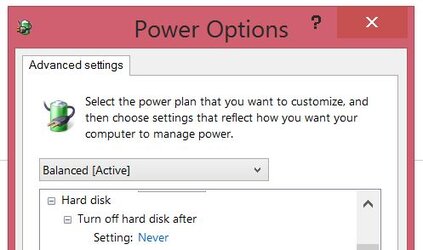- Joined
- Feb 18, 2002
- Thread Starter
- #21
They reviewed my data.
Maybe some of you can help me decipher their reply. Here's what WD said:
Please allow me to inform you that the case was under review by our team and After checking the drive model based on the serial number provided, the hard drive itself does not spin down when not in use on its own.
The drive will enter idle_a after 2 seconds of idle time (no host activity). The drive will enter idle_b after 10 minutes of idle time (no host activity).
idle_a = Drive Ready, but not performing IO, drive may power down selected electronics to reduce power without increasing response time
idle_b = Spindle rotation at 7200 RPM with heads unloaded.
We would recommend checking in your system BIOS to see if there is any spin down or power down option that maybe set. Otherwise, if your drive is installed in a Windows machine, you may want to check your power management settings since this could be set to spin down after x number of minutes of no activity.
IF you are still having issues after checking those areas, let us know the outcome and we can go from there.
Yup, from start to finish, that's what WD said.
Maybe some of you can help me decipher their reply. Here's what WD said:
Please allow me to inform you that the case was under review by our team and After checking the drive model based on the serial number provided, the hard drive itself does not spin down when not in use on its own.
The drive will enter idle_a after 2 seconds of idle time (no host activity). The drive will enter idle_b after 10 minutes of idle time (no host activity).
idle_a = Drive Ready, but not performing IO, drive may power down selected electronics to reduce power without increasing response time
idle_b = Spindle rotation at 7200 RPM with heads unloaded.
We would recommend checking in your system BIOS to see if there is any spin down or power down option that maybe set. Otherwise, if your drive is installed in a Windows machine, you may want to check your power management settings since this could be set to spin down after x number of minutes of no activity.
IF you are still having issues after checking those areas, let us know the outcome and we can go from there.
Yup, from start to finish, that's what WD said.
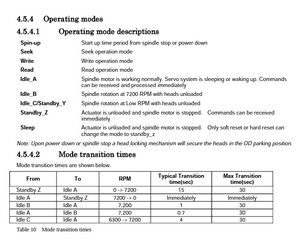

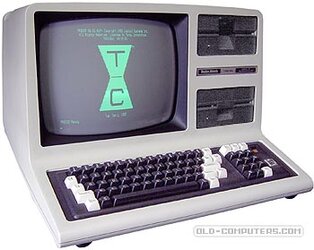

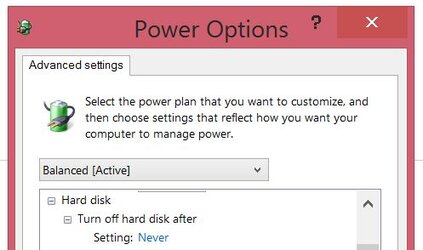
 ... I think we touched the surface on this at the end of the OPs 16tb gold thread last year too.
... I think we touched the surface on this at the end of the OPs 16tb gold thread last year too.