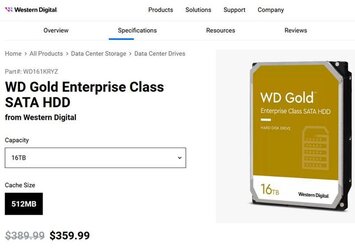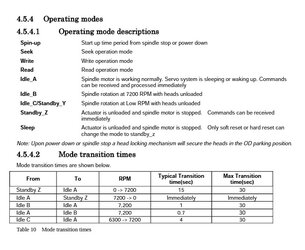I asked to escalate the case again today.
Here's what they are saying now:
We received the response from our team today and teams response is as follows:
"From the description you provided, you mention “a couple of seconds” this sounds like it’s in Idle_C and not actually spun down or in Sleep/Standby. Coming out of this idle state only takes a few seconds to get back to full speed and then load the heads. If the drive was spun down or in sleep/standby it could take up to 30 seconds to get to speed. Black does not support Idle_C which is why you see the difference. Unfortunately we do not provide a way of preventing the drive from going into this idle state."
P. S. That was their response, and I just wanted to remind you all, that the time the drive enters this idle state is measured in X minutes, not X hours.
Therefore every time I initially need to access it, there is a delay, because it enters this Idle C state fairly quickly (in X minutes).
P. P. S. I want to run this by you all before replying, draft 1 three questions for WD:
1. After how many minutes does WD Gold enter Idle C mode?
2. I understand that WD Black never enters Idle C mode, but WD Gold does, can you tell me if WD Red also enters Idle C mode and after how long?
3. I understand that you are saying that Windows setting telling all Hard Drives to NEVER turn OFF is irrelevant, as WD Gold entering Idle C mode after X minutes is mandatory, regardless of Windows settings - is this correct?
========================
Back to discussion:
P. P. P. S. Yes Typical time is 4 seconds according to the relevant manual page [that part was clear], but now we know that this 4 second wait is after WD Gold
enters a MANDATORY Idle C state after only X minutes.
I mean, they said they do not have a way to disable the drive entering IDLE C state so this opens the theoretical door to 3rd party solutions, where new questions arise.
Even if possible, how will disabling Idle C state affect WD Gold. Reliability? Time before failure?
Maybe disabling it is not the way to go, maybe increasing time to IDLE C?
They do not even make WD Black in 16TB capacities.
This means WD Red is the only alternative but does it also enter IDLE C?
After all this is done, we will reach out to Seagate to see if their large TB drives enter IDLE C as well, and all this would then be knowledge gained the Hard (drive) way...
P. P. P. P. S. How the f@$% did no one on the entire internet
not notice this before!? That IDLE C happens so quickly.
I mean we found out the hard way that not even their initial levels of support knew. This basic fundamental operational behavior of an entire series of Western Digital drives.
View attachment 361251
 ; didn't tell them I was hurt before...
; didn't tell them I was hurt before...