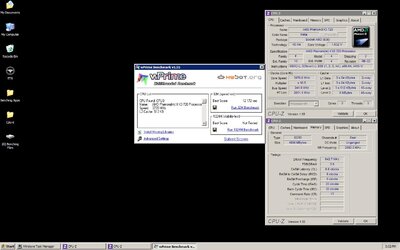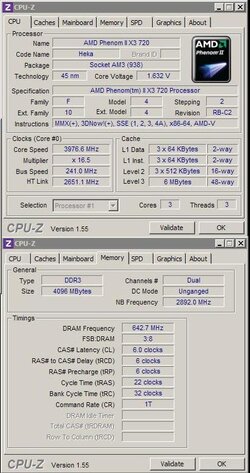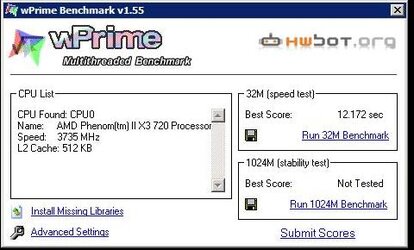had an asus 880g motherboard, fried the ethernet controller on it. Rma process has already started. Decided i was gonna spend some extra $$$ and go with the 890fx chipset.. what do you think of this board?
$180 is about most i'm gonna spend right now on a mobo, so Crosshair IV is out of the question. I'm also partial to Asus... ;-)
http://www.newegg.ca/Product/Product.aspx?Item=N82E16813131655
this other one seems pretty similar, 15 bucks cheaper, doesn't have usb 3.0, or apparently the Asus overlocking software, but I plan to O'C through the bios anyway...
http://www.newegg.ca/Product/Product.aspx?Item=N82E16813131645
which one?
$180 is about most i'm gonna spend right now on a mobo, so Crosshair IV is out of the question. I'm also partial to Asus... ;-)
http://www.newegg.ca/Product/Product.aspx?Item=N82E16813131655
this other one seems pretty similar, 15 bucks cheaper, doesn't have usb 3.0, or apparently the Asus overlocking software, but I plan to O'C through the bios anyway...
http://www.newegg.ca/Product/Product.aspx?Item=N82E16813131645
which one?