- Joined
- Jul 15, 2013
ok so i installed a new cpu into my motherboard and when i boot it up i get the error message in the pic below. i can boot into the bios but after loading the dmi pool data i get the error below. before installing the cpu i reset the bios to fail safe defaults then set them to optimized but i get the error message
edit when i boot into the bios the bios shows my 1tb hdd and 2 80gb hdd only problem is o only have 1 80gb hdd not 2 so bios shows 3 drives instead of 2

edit when i boot into the bios the bios shows my 1tb hdd and 2 80gb hdd only problem is o only have 1 80gb hdd not 2 so bios shows 3 drives instead of 2
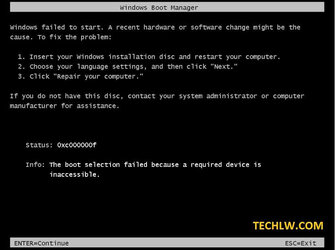
Last edited: