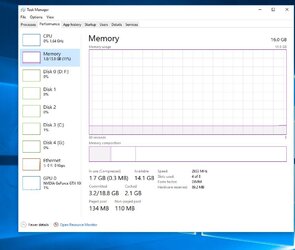- Joined
- Jan 10, 2012
-
Welcome to Overclockers Forums! Join us to reply in threads, receive reduced ads, and to customize your site experience!
You are using an out of date browser. It may not display this or other websites correctly.
You should upgrade or use an alternative browser.
You should upgrade or use an alternative browser.
what is task manager telling me about my ram use?
- Thread starter caddi daddi
- Start date
- Joined
- Aug 22, 2011
- Location
- Massachusetts USA
That you're using about 11% - 1.7GB of 16 GB, that not much is happening currently (flat line - so no allocations recently).
Not sure what you're really asking? Nerd details of paged vs. non-paged? Maybe a more specific question is required.
Not sure what you're really asking? Nerd details of paged vs. non-paged? Maybe a more specific question is required.
- Joined
- Jan 10, 2012
- Thread Starter
- #3
what does in use (compressed) mean?
committed?
cached?
paged pool and non-paged pool?
committed?
cached?
paged pool and non-paged pool?
Ahh, a real question(s)!what does in use (compressed) mean?
committed?
cached?
paged pool and non-paged pool?
It is showing how much is in use, and how much of that is compressed.
Commited: https://superuser.com/questions/971...o-much-higher-than-my-actual-ram-space/974010
Cached - recently used programs/info in RAM.
Paged pool/non paged - Non is virtual memory addresses that should be in physical memory if the kernal for it is allocated. paged is virutal memory that can be paged/go in and out of the system.
- Joined
- Jan 10, 2012
- Thread Starter
- #5
I am trying to learn to gut win10, this is a fresh install with some stuff removed, sorta hacking I guess, I'm trying to get it to reduce it's use of ram and cpu.
Alaric
New Member
- Joined
- Dec 4, 2011
- Location
- Satan's Colon, US
That may slow things down... there is a reason for things to be in RAM, some of that is quicker loading fo things again. May want to check that impact as it may have unexpected resultsI am trying to learn to gut win10, this is a fresh install with some stuff removed, sorta hacking I guess, I'm trying to get it to reduce it's use of ram and cpu.
Alaric
New Member
- Joined
- Dec 4, 2011
- Location
- Satan's Colon, US
I remember spending endless hours "fine tuning" XP. Every tip, trick and wacky mod I could find on the interwebz to make it faster and more responsive. I changed so many things that each (inevitable) reinstall took a week. Turned out I just needed to dump the crappy Pentium 4 CPU and get Windows 7. Lesson learned. LOL
- Joined
- Feb 1, 2011
- Location
- Republic of Texas
I remember spending endless hours "fine tuning" XP. Every tip, trick and wacky mod I could find on the interwebz to make it faster and more responsive. I changed so many things that each (inevitable) reinstall took a week. Turned out I just needed to dump the crappy Pentium 4 CPU and get Windows 7. Lesson learned. LOL
Yassss....
MOAR RAM has been one of the most effective PC speeder-uppers over the years and using only 11% for background processes is no longer remarkable. As Alaric says, in the early days of PCs RAM wasn't as well addressed by CPUs. Think 1980s, 286-12 CPU had no on-board cache, and only 1MB of RAM could be addressed so re-writing address code for the 640k 'required' by background processes was challenging for every program. And 100% got used somehow. I don't think that you could easily use all of 8GB of RAM for most applications, especially that code writers have pre-implemented constraints on page filing and IO necessities. But for just-in-cases, go ahead and install 16GB or more. What the heck. You'll be down to 1% in no time.
- Joined
- May 13, 2003
You can make a small RAM disk.  Just wait until you get used to the speed of RAM.
Just wait until you get used to the speed of RAM. 
When the installed capacity is being all used, indeed. Otherwise, if you aren't using it all or darn close to it, one will not know the difference.MOAR RAM has been one of the most effective PC speeder-uppers over the years
You can make a small RAM disk. Just wait until you get used to the speed of RAM.

Alaric
New Member
- Joined
- Dec 4, 2011
- Location
- Satan's Colon, US
The big problem I found with fiddling with Windows 10 is if you turn off the porch light the toilet won't flush. There are so many disparate connections between things (likely to keep the end user from actually having some control over his OS), that turning off one thing results in one or more other things screwing up the works. I gave up on it before some of the other fixes were out, like the links I posted. Since I will be trying it again to test out FuzeDrive I may start tinkering to see what can be effective and what just throws a monkey wrench in the works. It will be a "junk" install, so if it breaks it won't matter.
- Joined
- Jan 10, 2012
- Thread Starter
- #15
this isn't about actually making it faster, it's about learning something new.
I can just stuff in the other 16 gigs of ram and let it go at that but I learn nothing from that.
and why yes, of course, every thing I take out of win10 just makes it all the worse, but that's learning!!!!
I can just stuff in the other 16 gigs of ram and let it go at that but I learn nothing from that.
and why yes, of course, every thing I take out of win10 just makes it all the worse, but that's learning!!!!
Alaric
New Member
- Joined
- Dec 4, 2011
- Location
- Satan's Colon, US
Yeah, the Waffen OS is really bad about that.
Enjoy your tinkering! Report back with what you did and learned!this isn't about actually making it faster, it's about learning something new.
I can just stuff in the other 16 gigs of ram and let it go at that but I learn nothing from that.
and why yes, of course, every thing I take out of win10 just makes it all the worse, but that's learning!!!!
- Joined
- Aug 22, 2011
- Location
- Massachusetts USA
Indeed! I haven't hacked a Windows install since Win 95. 
I'll be curious to hear what you discover.
I'll be curious to hear what you discover.
- Joined
- Jan 10, 2012
- Thread Starter
- #19
It's not the stuff I know that I know, it's the stuff that I know but I don't know I know, let me explain.
I have been bringing a guy in the shop along on the english wheel.
he thinks we have been teaching him how to roll a hemisphere, what he dosn't know is that this teaches him the nature of metal movement and how to control it.
you see when you squeeze that plate of metal between the roller and anvil there is a little wave of metal in front of it that you are actually moving and manipulating.
he thinks he can simply roll a hemisphere, but I know he understands the nature of moving metal.
I have been bringing a guy in the shop along on the english wheel.
he thinks we have been teaching him how to roll a hemisphere, what he dosn't know is that this teaches him the nature of metal movement and how to control it.
you see when you squeeze that plate of metal between the roller and anvil there is a little wave of metal in front of it that you are actually moving and manipulating.
he thinks he can simply roll a hemisphere, but I know he understands the nature of moving metal.
- Joined
- Dec 27, 2008
Learning is often unpredictable and doesn't always fall into neat categories. We often learn in the course of our play with no idea how that will be useful in the real world but it turns out to be useful down the road somewhere. That's how I justify spending more money on my tech toys.
Similar threads
- Replies
- 34
- Views
- 661
- Replies
- 7
- Views
- 526
- Replies
- 21
- Views
- 713
- Replies
- 33
- Views
- 3K