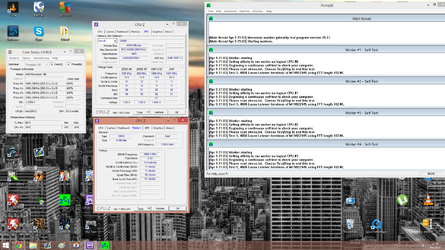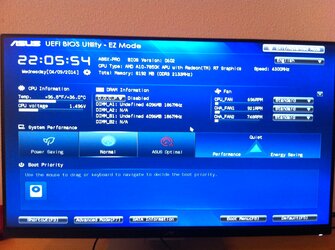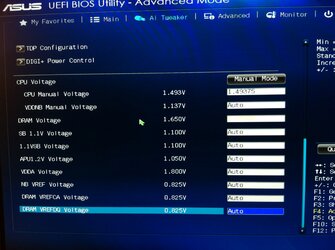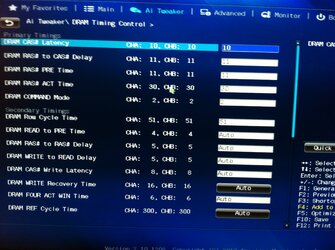-
Welcome to Overclockers Forums! Join us to reply in threads, receive reduced ads, and to customize your site experience!
You are using an out of date browser. It may not display this or other websites correctly.
You should upgrade or use an alternative browser.
You should upgrade or use an alternative browser.
What is wrong with my setup? *Help*
- Thread starter xlmartinilx
- Start date
- Thread Starter
- #225
Limitations of the memory chips. Some simply don't run that high.
Test with P95 Blend (couldn't remember if we were doing SmallFFT or Blend already) (it stresses memory also) and make sure those mem settings are stable.
Lol i got Amd radeon gaming series they go up to 2400mhz
And we were doing blend already.
- Joined
- Jun 28, 2012
Lol i got Amd radeon gaming series they go up to 2400mhz
Depends which AMD Gaming you got...
Not all of it is the same speed.
- Thread Starter
- #231
Yes, the BIOS settings.
Just to double-check that everything is in line
Hmm i'll just put it in here, f12 in bios is print screen but its fails for some reason...
APU Frequency 100
Memory Frequency DDR3-2133MHZ
CPU ratio 43.0
NB freq Auto
CPU voltage Manual mode
Cpu manual voltage 1.49375
Dram Voltage 1.65
All i've changed and ofcourse the timing tables from the Ram
- Thread Starter
- #236
Take the VDDNB to 1.15V and the APU1.2V to 1.2V
Double-check temps after doing that, but it could help with those couple of lockups you saw since you're pushing the memory to 2133
Alright the temps are fine, max 53 in 10 min test. Seems fine to me.
- Joined
- Jun 28, 2012
Alright the temps are fine, max 53 in 10 min test. Seems fine to me.
Cool deal, use it for a while and report back if you have any BSODs (write the number if there is one) or other crashes.
Similar threads
- Replies
- 20
- Views
- 2K
- Replies
- 12
- Views
- 705
- Replies
- 23
- Views
- 2K