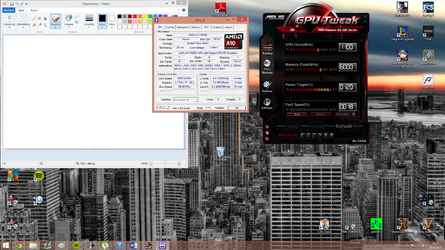- Joined
- Jun 28, 2012
Didnt freeze at all today so i think its 99% stable =).
Can i OC my gpu via Bios?
For the GPU use MSI Afterburner.
You can set it to start with Windows and apply OC at program start if you want, or leave it set so that you have to do it manually.