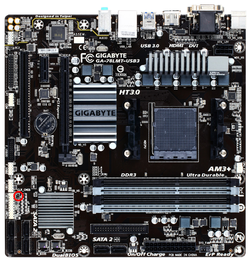Yesterday i was messing around with the cpu multiplier and well, i was just testing my cpu (FX-8320E) and while doing the overclock i never touched the voltage, i didnt want to mess up my mobo (GA-78LMT-USB3) because i have read that increasing the voltage can be harmful for that low end mobo.
so i didnt want to save the OC and returned to the bioss to reset the settings to default, like they were before i started the OC, and then i noticed that the cpu vcore voltage was set at 1.4 volts, and that was the lowest option, i know because as soon as i saw it i tried to change it, but it didnt let me, so i made a stress test to see if the voltages were that high, but no, cpu-z, HWmonitor, speed fan, all of them show that my voltage doesnt go above 1.272, the normal setting that i had before, so i want to know, which one is wrong, the bios or the monitors???? sorry for the long post, but i´m totally concerned
so i didnt want to save the OC and returned to the bioss to reset the settings to default, like they were before i started the OC, and then i noticed that the cpu vcore voltage was set at 1.4 volts, and that was the lowest option, i know because as soon as i saw it i tried to change it, but it didnt let me, so i made a stress test to see if the voltages were that high, but no, cpu-z, HWmonitor, speed fan, all of them show that my voltage doesnt go above 1.272, the normal setting that i had before, so i want to know, which one is wrong, the bios or the monitors???? sorry for the long post, but i´m totally concerned