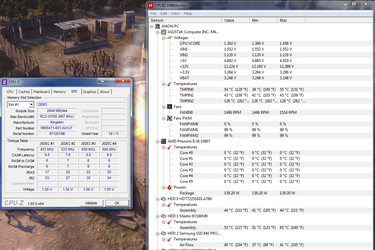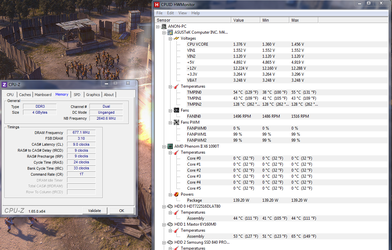Hello folks,
Ive been trying to follow the settings as much as possible as they were specified on these forums. The is what I have come up with:

Notice how Ive set the voltages of the CPU and the CPU/NB and the HT link speed.
With the current settings I am simply not able to clock it higher than 3.77 ghz, which my system is running at now. If I go 3.8 and beyond it will become unstable. I have also tried to increase the cpu nb voltage to 1.275 but it did not help. This is done on a phenom II 1090t CPU.
Here is a snapshot of cpuz:

Any ideas whats up?
Ive been trying to follow the settings as much as possible as they were specified on these forums. The is what I have come up with:
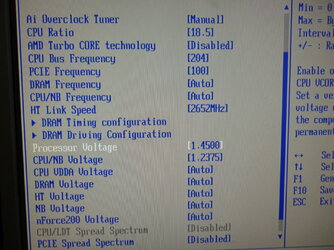
Notice how Ive set the voltages of the CPU and the CPU/NB and the HT link speed.
With the current settings I am simply not able to clock it higher than 3.77 ghz, which my system is running at now. If I go 3.8 and beyond it will become unstable. I have also tried to increase the cpu nb voltage to 1.275 but it did not help. This is done on a phenom II 1090t CPU.
Here is a snapshot of cpuz:
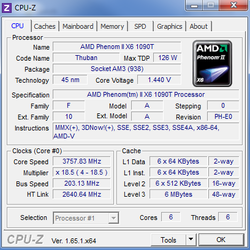
Any ideas whats up?
 to OCF Rawzor
to OCF Rawzor