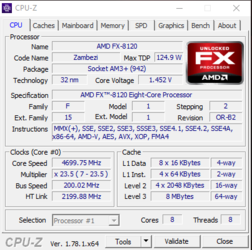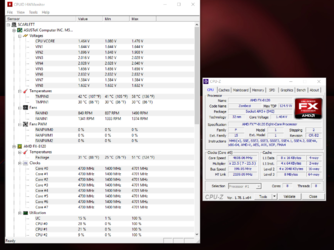I have a AMD FX-8120 that I have been trying to overclock but at full load it changes core clocks and underclocks itself. Someone please help!
Specs:
Operating System: Windows 10 Home 64-bit
CPU: AMD FX-8120
RAM: Patriot Blue Signature Line 16GB Dual-Channel DDR3
Motherboard: M5A78L-M/USB3
GPU: 4GB EVGA GeForce GTX 1050 Ti SSC GAMING ACX 3.0 [OC EVGA KBOOST], 2GB GIGABYTE GeForce GTX 950 [PHYX ONLY]
Storage: 465GB Seagate HDD, 232GB Western Digital HDD, 1T Seagate HDD
PSU: Aywun Megapower Elite 550W
Specs:
Operating System: Windows 10 Home 64-bit
CPU: AMD FX-8120
RAM: Patriot Blue Signature Line 16GB Dual-Channel DDR3
Motherboard: M5A78L-M/USB3
GPU: 4GB EVGA GeForce GTX 1050 Ti SSC GAMING ACX 3.0 [OC EVGA KBOOST], 2GB GIGABYTE GeForce GTX 950 [PHYX ONLY]
Storage: 465GB Seagate HDD, 232GB Western Digital HDD, 1T Seagate HDD
PSU: Aywun Megapower Elite 550W