- Joined
- Jun 9, 2010
i have one loop
Trifire 5870 blocks
i7930 4.4 block
MB n/s blocks and with one pump and my temps are in the 30c idle on GPU and cpu is 35c, max it does up to about 55c
3x120 plus
2x120 res
all that on an h100 pump?

Welcome to Overclockers Forums! Join us to reply in threads, receive reduced ads, and to customize your site experience!
i have one loop
Trifire 5870 blocks
i7930 4.4 block
MB n/s blocks and with one pump and my temps are in the 30c idle on GPU and cpu is 35c, max it does up to about 55c
3x120 plus
2x120 res

lol no, on a Swiftech MCP655

I am writing a guide for the frontpage. it should be done in a couple weeks. I read the other guides on the web but they were not detailed enough for me. Like there were no detailed photos of what the barbs looked like and not enough of a step by step for a noob to water cooling. (i am not one but for others it might have been more problematic)
All done, just leak testing now.
lol someone posted this then deleted it real fast
it works, i made it work, many others have made it work, i guess this is why you deleted post but why even post it, they goto my email first =\
I figured as much. had that been on an h100 pump I would have fallen out of my chair
i noticed that the small FFT prime test brings my cores passed 56C and the chip passed 61C so i stopped it, the stock H100 cant handle 4.2GHz torture test apparently but it was fine to play BF3 for hours without issue
i have heard that these Hxx units come with such little fluid, and about 7-8% air in the closed loop, that when you open them up and refill them with new tubes and lots of distilled water in a res. that you would get much more efficiency and obviously lower temps.. i saw alot of people doing the same mod's to H70 and H50's, none added anything more than new tubes, reservoir, and much more liquid to flow thru the pump and radiator
i hope i dont have to buy a new radiator because thats the whole point of this mod is to be thrifty
Hi All,
I just wanted to say i dont think this is true with regards to the amount of liquid in the H100 System... Maybe yours and a few others had some faulty units which were manufuctured with less liquid...
I have the AMD 1100T OC'ed
@ 4.2ghz pushing 1.474vcore and i have the H100 with Push Pull set up two top fans are
2600RPM and the bottom fans are the stock that came with the cooler....
My ambient room temp is 24-26'c
PC @ idle is 20-23'c
PC during gaming and running multiple apps 23-40'c
Running Prime95 for 4h on Blended Test... CPU Maxxed
51'c
my oppinion,
Modding the H100 looks cool and awesome, i wouldnt mind
the aweesome UV tubing etc, but as a stock water cooled system the H100 is absolutly
Awesome....
Peace...
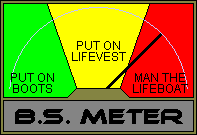


I reciewed the H100 and it is a sweet cooler. But as for some of the claims you made in your post I have to say.
If your room temps are 24-26C it is impossible for your idle temps to be below that. So 20-21c is impossible.
Sensor will read that way though, AMD temp sensors are nowhere near as accurate as intel's
I reciewed the H100 and it is a sweet cooler. But as for some of the claims you made in your post I have to say.
If your room temps are 24-26C it is impossible for your idle temps to be below that. So 20-21c is impossible.

I would reccomend the h100 too. It can take 1.4625v loaded 24/7 on a Gulftown
But not with the stock fans..
Tokae, thats a nice cpu man.