- Joined
- Aug 4, 2011
Hey guys. I've messed up Windows, and I'm totally lost.
As of the past week or two, a fresh boot of Windows 7 looks like this:

What?!? Because,

So, that's the problem in a nutshell. I don't know how to track down the processes and services that are running rampant, and it's really becoming a problem. 7zip needs a smidge more memory space than I can give it now, and crysis 2 throws a memory allocation error if the ram is filled up past a certain point (we're well past it).
I've not installed anything new, as far as I'm aware. I've fiddled with the Tekkit and Hexxit mods for minecraft, but that doesn't count, right?
As of the past week or two, a fresh boot of Windows 7 looks like this:
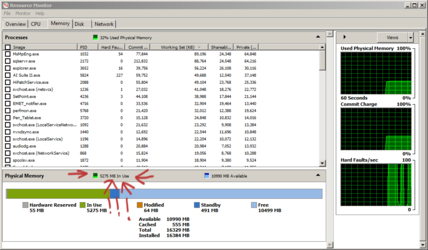
What?!? Because,

So, that's the problem in a nutshell. I don't know how to track down the processes and services that are running rampant, and it's really becoming a problem. 7zip needs a smidge more memory space than I can give it now, and crysis 2 throws a memory allocation error if the ram is filled up past a certain point (we're well past it).
I've not installed anything new, as far as I'm aware. I've fiddled with the Tekkit and Hexxit mods for minecraft, but that doesn't count, right?