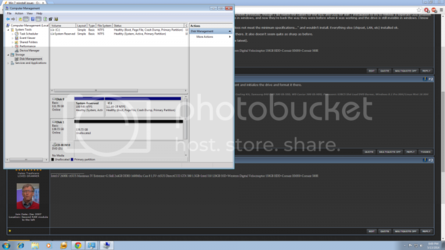- Joined
- Dec 1, 2007
- Location
- Near Toronto Canada
I was wondering if you could help me with a Win 7 issue. I just reinstalled and it won't see my hard drive. All I can see in Win 7 is my SSD and my optical drive. I tried switching the SATA cables around on the mobo but no dice. Is there a way to make it so I can use my hard drive? I CAN see the drive in bios no problem and the SATA config is the same as it was when I was running the system previously, though I did switch the cables for the HDD and ODD for Win 7 installation to try to remedy a seperate ODD problem I'm having (but that's for another thread). So in short, the cables were switched for Win installation and the drive was invisible in windows, and now they're back the way they were before when it was working and the drive is still invisible in windows. I know there's a way to 'mount/unmount' drives in win 7 so if someone could walk me through it...
Also, I downloaded the updated drivers from ASUS for my mobo. When I went to install the USB3 driver, it said "your system does not meet the minimum specifications..." and wouldn't install. Everything else (chipset, LAN, etc) installed ok.
Also, when I watch youtube now, it's not as smooth and there is tearing (like when V sync is off in a game). Not much, but it's there. It also doesn't seem quite as sharp as before.
I've installed all drivers for all hardware including the latest Nvidia drivers (I told it I had a 500 series card and downloaded the latest).
Also, I downloaded the updated drivers from ASUS for my mobo. When I went to install the USB3 driver, it said "your system does not meet the minimum specifications..." and wouldn't install. Everything else (chipset, LAN, etc) installed ok.
Also, when I watch youtube now, it's not as smooth and there is tearing (like when V sync is off in a game). Not much, but it's there. It also doesn't seem quite as sharp as before.
I've installed all drivers for all hardware including the latest Nvidia drivers (I told it I had a 500 series card and downloaded the latest).