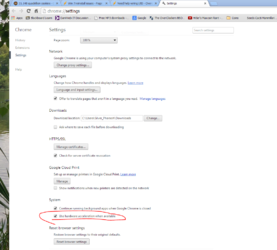- Joined
- Dec 1, 2007
- Location
- Near Toronto Canada
- Thread Starter
- #21
Its an option in the browser I thought...
And, you tried different drivers for the GPU, righT?
If it's an option in the browser, where is it? I went into settings but couldn't find it.
I'm on the latest non-BETA GPU driver. I don't remember what driver I was on before I reinstalled Windows. What do you suggest?
 )
)