- Thread Starter
- #121
Geil Dragon 8GB ( 2x4GB ) DDR4-3333 CL16 1.35V - GWW48GB3333C16DC forum review has been added to the list. Direct link is here.
Welcome to Overclockers Forums! Join us to reply in threads, receive reduced ads, and to customize your site experience!
Rofl, no it isn't.typing isn't your strong point it seems

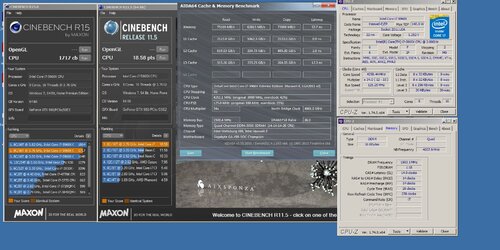

Pretty good results for this voltage. About what my best Hynix can make ( but I have only 2 sticks ).