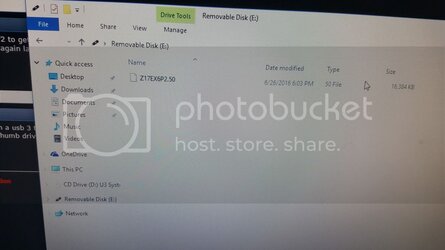Did you put the file in the root or is it in a folder on the USB drive? It's easier to put it in the root for the BIOS to recognize it. Make sure the file is extracted out if it came zipped (it does). It will not find it if it is still a zip file.
-
Welcome to Overclockers Forums! Join us to reply in threads, receive reduced ads, and to customize your site experience!
You are using an out of date browser. It may not display this or other websites correctly.
You should upgrade or use an alternative browser.
You should upgrade or use an alternative browser.
Z170 Extreme6. New build. Wont post, error 99.
- Thread starter Jeff G
- Start date
It should NOT be an EXE file for flashing through the BIOS. Sometimes the drive needs to be formatted in FAT32.
Temps below ambient are not correct. That is impossible. Temp sensors are not really accurate at idle anyway, but get more accurate as it gets warmer. Idle temps are not particularly relevant unless they are abnormally hot. Clearly that is not the case here.
Temps below ambient are not correct. That is impossible. Temp sensors are not really accurate at idle anyway, but get more accurate as it gets warmer. Idle temps are not particularly relevant unless they are abnormally hot. Clearly that is not the case here.
- Joined
- Jan 10, 2012
and you use a usb 2.0 port not a usb 3.0 port.
and you use a usb 2.0 port not a usb 3.0 port.

Try it as FAT32 (don't just try to reformat as NTFS!!!) as was suggested.Im going to try formatting again just to make sure. If it doesn't work, I've seen where sometimes i have to put it in a folder called bios. I'll try that too.
And I figured the sub-ambient temps where wrong one mere water cooling
- Joined
- May 22, 2016
- Thread Starter
- #68
Reformatted to fat32, did "full format" not "quick format" if it makes a difference.
Unzipped the file qnd placed in on the usb. Didnt work.
Made a folder called bios and put it in there, didnt work.
Any more suggestions? I downloaded the file right from AsRock's website, the most recent bios for the EX6+.
Unzipped the file qnd placed in on the usb. Didnt work.
Made a folder called bios and put it in there, didnt work.
Any more suggestions? I downloaded the file right from AsRock's website, the most recent bios for the EX6+.
Didn't work... to be clear, means the board cannot find the file on the USB, correct? Have you tried another USB stick? And also to be clear, you are extacting the ZIP, which yields to a folder... inside that folder is the BIOS file... ends in XXXX.50, correct? And that is the file you are putting in root on the USB stick, yes?
EDIT: If that doesn't work, get the Windows BIOS (the one that is .exe) and update it through Windows.
EDIT: If that doesn't work, get the Windows BIOS (the one that is .exe) and update it through Windows.
- Joined
- Dec 22, 2000
- Location
- Huntsville, AL
If that doesn't work, get the Windows BIOS (the one that is .exe) and update it through Windows.
Not if he's in win 10....Asrock says that's a no-no
Did ya f2 or f6 for the bios?
- Joined
- Dec 22, 2000
- Location
- Huntsville, AL
- Joined
- Dec 22, 2000
- Location
- Huntsville, AL
Been away for a moment.
I'm on an Asrock now....downed the instant flash ver...unpacked and copied to a fat32 formatted thumb drive...rebooted...f2...clicked instant flash and was ready to rock, not a hitch.
I'm on an Asrock now....downed the instant flash ver...unpacked and copied to a fat32 formatted thumb drive...rebooted...f2...clicked instant flash and was ready to rock, not a hitch.
- Joined
- Dec 22, 2000
- Location
- Huntsville, AL
Okay....tried it on a usb 3 this time....again, flawless.
Try pluggin' the thumb drive under the keyboard plug.
Try pluggin' the thumb drive under the keyboard plug.
- Joined
- Dec 22, 2000
- Location
- Huntsville, AL
Put the bios file on a formatted usb thumb drive (removable drive?) not desktop 
Last edited:
Similar threads
- Replies
- 6
- Views
- 790
- Replies
- 10
- Views
- 2K