Table of Contents
Core Temp Gadget 2.3
I’m sure that some of you know about the Core Temp sidebar gadget already. The problem with the gadget was that it looked very plain and simple and was not customizable. Yesterday I made a new version available. Core Temp Gadget v2.3 now offers colorful temperature readings, bars, and CPU and RAM utilization graphs. The program will also alert you when an update becomes available. The appearance is now fully customizable and allows you to choose whether to show or hide the graphs, display CPU load or temperature in the graphs and select which text labels are displayed and which are hidden. You can now resize the gadget by using the “Zoom” feature in the Options window.
If you’ve ever used similar gadgets, please take a look at the Core Temp Gadget and let me know what you think. You can download and rate it at the Windows Live Gallery.
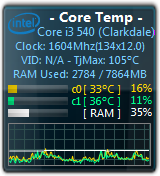
Core Temp 0.99.7.7
Core Temp is a stand-alone software program for monitoring your CPU temperatures and load. Version 0.99.7.7 is ready for download now.
Changes in the new release:
- New: The Core Temp FAQ is now available online, see the ‘About Core Temp’ dialog.
- New: System tray icons for CPU speed and CPU load – see System Tray setup under Options.
- New: Support for the latest mobile AMD processors.
- Fix: Multiple “Fail” messages when the computer exits sleep or plugged into/unplugged from power (laptops).
- Fix: Several mobile Intel processor recognition issues.
- Fix: When disabling Windows 7 Taskbar feature with Cycle mode, icons still continue to cycle.
- Fix: Windows 7 Taskbar settings UI bug.
- Update: “Start with Windows” function in Vista and 7 now works on a per-user basis.
- Update: Change the time and date layout of the log file name to YYYY-MM-DD HH-MM-SS.
- Update: All of the readings logged are now numeric only.
- Update: In single instance mode, the previous instance will be brought to the screen.
- Known issue: Core Temp may stop responding for a period of time or completely lockup on some systems when switching between power supplies (wall/battery) or exiting sleep/hibernation mode.
Version 0.99.7.3 came out with the option to allow Core Temp to start with Windows on Windows 7 and Vista automatically. A problem popped up when users began to report of Core Temp behaving strangely and crashing when they took their laptops off the charger, or simply woke it up from Sleep mode. The cause of the issue is the way Windows handles the automatic startup of applications, so this is not a Core Temp bug per se. This issue should be completely fixed in the next Core Temp release, but for now you can follow this quick guide to work around the problem. If you want to read more about how this feature works in general, please see Core Temp 0.99.7.3 Released.
I’ve also written a FAQ for Core Temp users to follow. You can read it here.
“System Tray setup” now allows you to add CPU frequency and load to the system tray area; the frequency displays the highest speed among the processor’s cores and the load shows the overall processor utilization in percent. At this time the colors being used for these readings are the first and second System tray colors you select at the top of the window. Most of the other changes are straightforward: a few bugs fixed and a few tweaks made to make logging easier to use in spreadsheet applications.
I really hope you guys like it and I’d be glad to have some user feedback.
– Arthur Liberman (aka The Coolest)


9 replies
Loading new replies...
1
Member
Member
1
1
1
Member
Member
1
Join the full discussion at the Overclockers Forums →